The Modules, and categorizing features within the Modules, that currently support this feature are:
- Artists Module
- Category
- Businesses Module
- Category
- Arts Ed Module – Educator
- Educator Type
- Arts Ed Module – Program
- Categories
- Artistic Discipline
- Event Calendar Module
- Category
- Organizations Module
- Category
- Public Art Module
- Category
- Venue
- Category
Adding Text
To add text to the front end of a category page, select the module, then category.
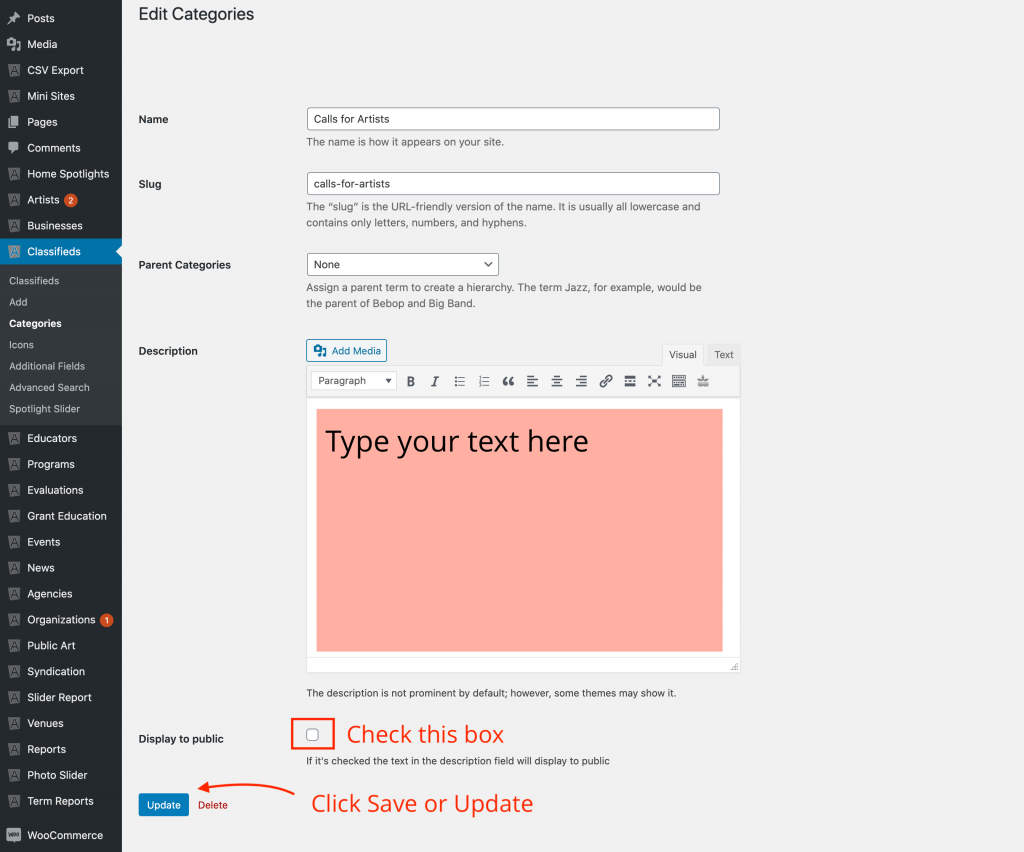
Type your text, check the ‘Display to Public’ box, then click ‘Save’ or ‘Update’. To remove the text, delete it, or uncheck the box, then click ‘Save’ or ‘Update’.
Add a Banner or Image
To add a banner or image to the front end of a category page, select the module, then category.
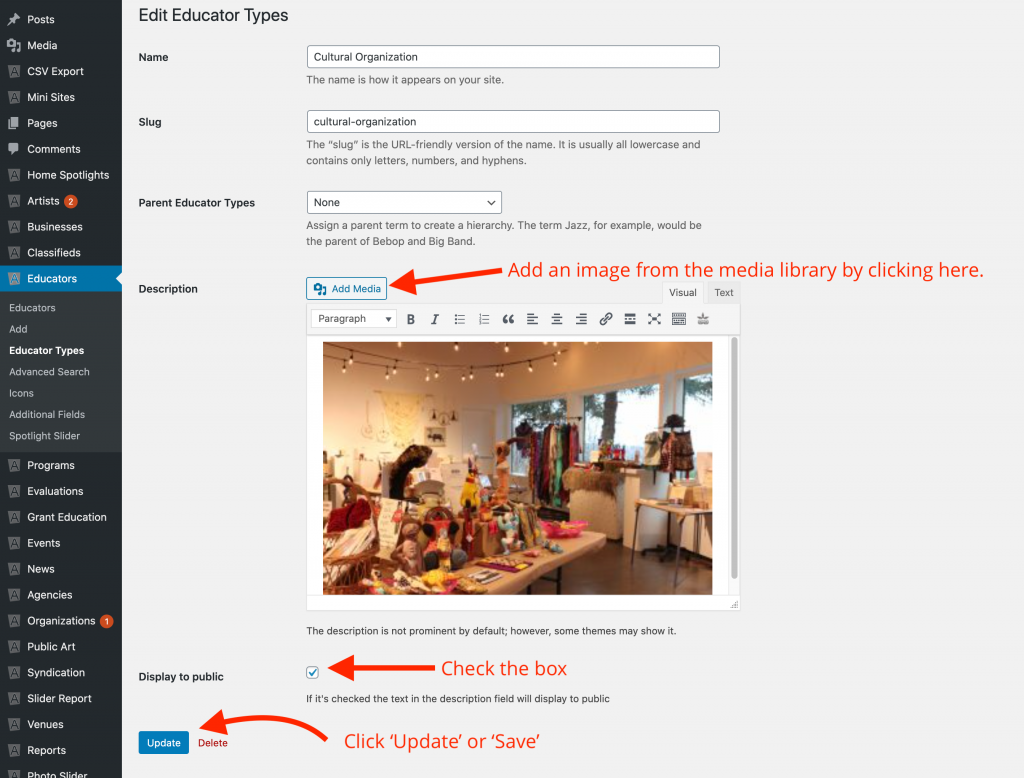
Click ‘Add Media’ and select and image from the media library or upload your own, check the ‘Display to Public’ box, then click ‘Save’ or ‘Update’. To remove the image, delete it, or uncheck the box, then click ‘Save’ or ‘Update’.
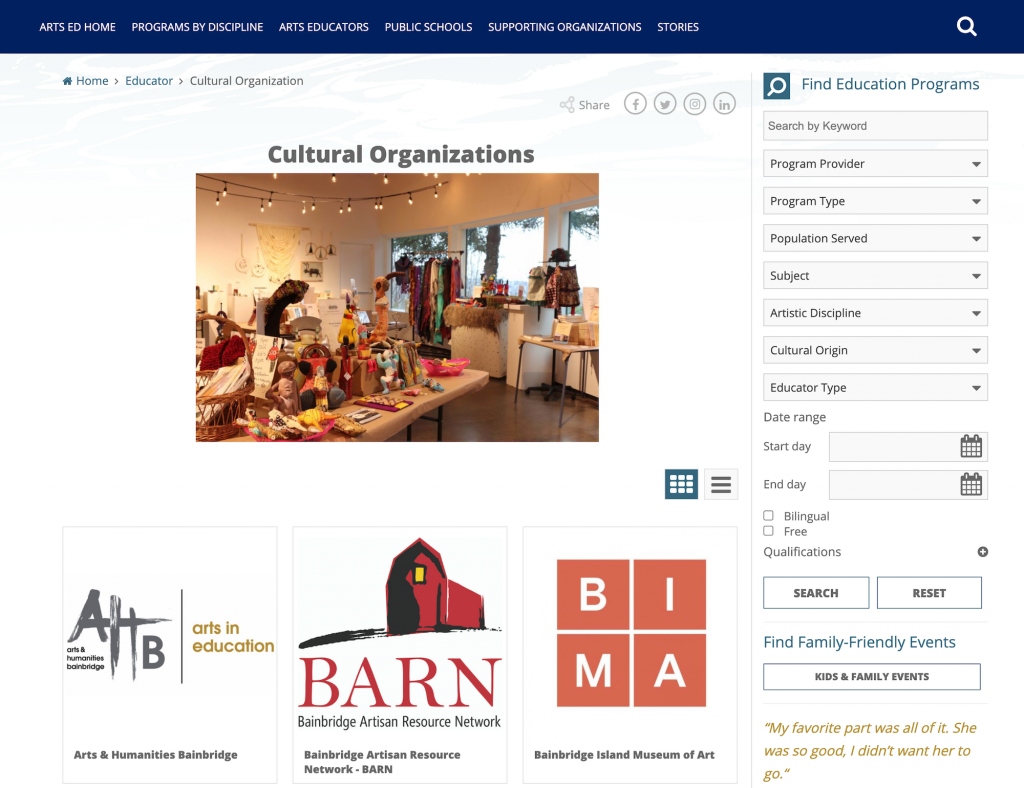
Questions or suggestions? Contact: networksupport@artsopolis.com
