- Hover over the Posts link on the left sidebar dashboard. Click on Categories.
- Type the new post type in the Name field under the Add New Categories header.
- You can ignore the Slug and Parent fields. If you are using Yoast SEO, you can add a post description to your new category type.
- Click the Add New Category button. The new post category will appear on the right in alphabetical order.
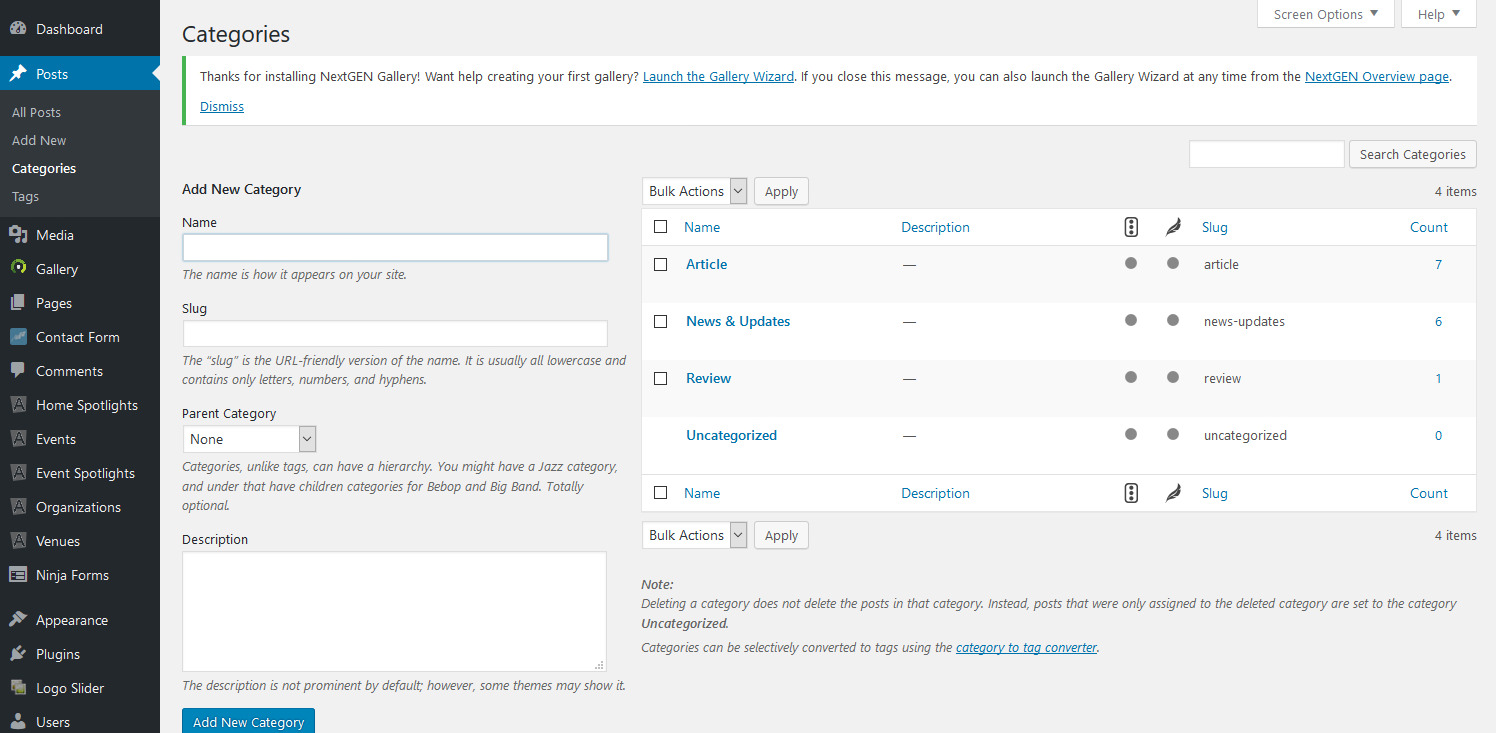
If you ever need to make changes to your existing categories, simply hover over the one you wish to change and click “Edit.”
Questions or suggestions? Contact: networksupport@artsopolis.com
