The Education Standards and Benchmarks tool allows for alphanumeric organization of your local education requirements, and allows the site user to search for programs that meet these standards.
Turning on the Standards & Benchmarks Tool
To turn on the tool for your Education Module, go to: theme options > Site Config (tab) > Program and scroll down to the FE Program Form section. From here you can turn on the tool, customize section header titles, and provide instructional text for the submission form. Don’t forget to click the blue button at the top or bottom of the page to save your new settings.
If you do not have access to Theme Options and the Site Config tab, please contact us at networksupport@artsopolis.com.
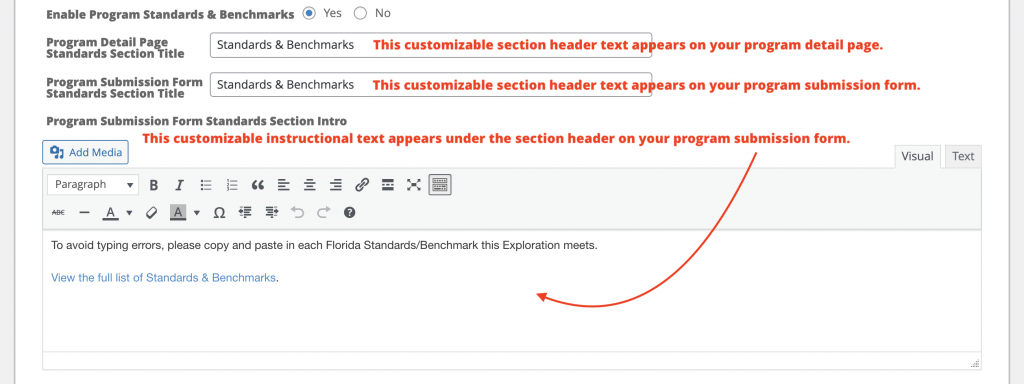
Managing Standards & Benchmarks for Admins
You will now find the Standards & Benchmarks tool under your programs tab. This area allows you to add, delete, or edit Standards or Benchmarks.
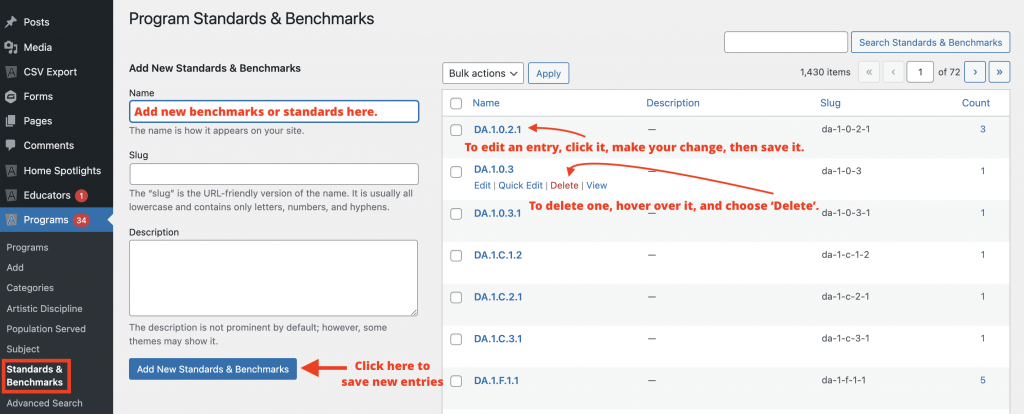
Standards can also be added from within individual programs forms on the admin side. The area for entry is in the right hand column. While you cannot correct an incorrectly entered standard from this area (this has to happen in the area shown above), you can remove a standard by clicking the ‘X’ beside it. You can also paste in numerous standards and add them all at once, as long as they are separated by commas. The system prevents duplicate standards from being created.
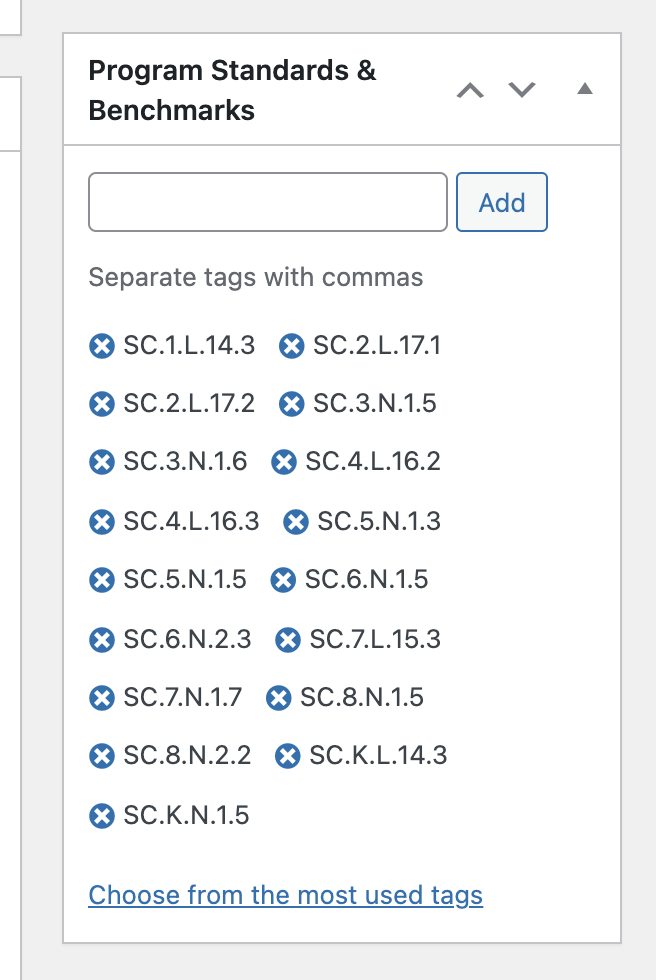
Educators Adding Standards & Benchmarks
The educator can also add standards and benchmarks to their program listing from the submission form, once the tool is turned on. The tool has a predictive function for both searching and entry. This is intended to minimize entry errors. As standards are entered, the system remembers them and incorporates them into the predictive capability of the dropdown menu.
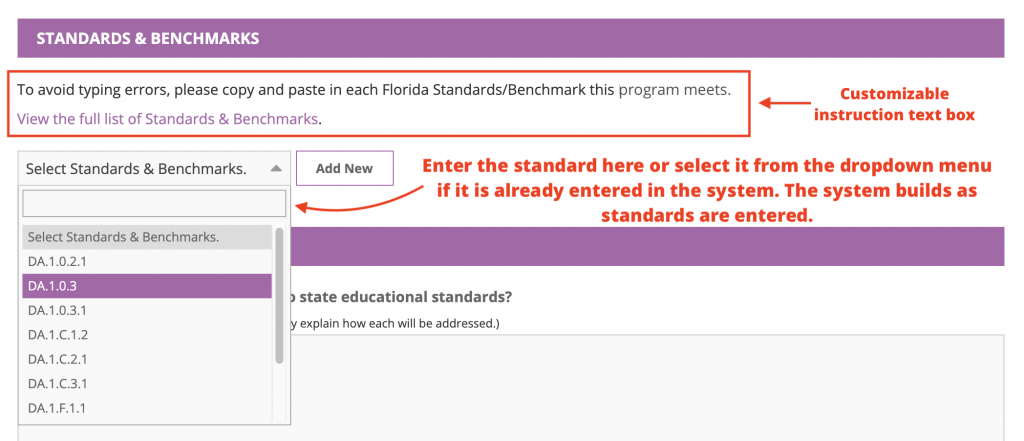
This is how those standards and benchmarks display on their program detail page:
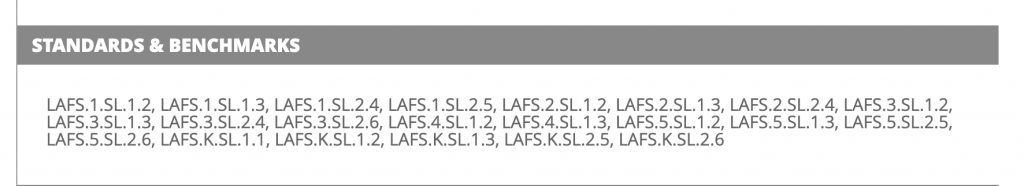
Once the standards or benchmarks have been added to a program listings, they are now searchable from a dropdown menu field in the search bar. This field in the search bar is also predictive.
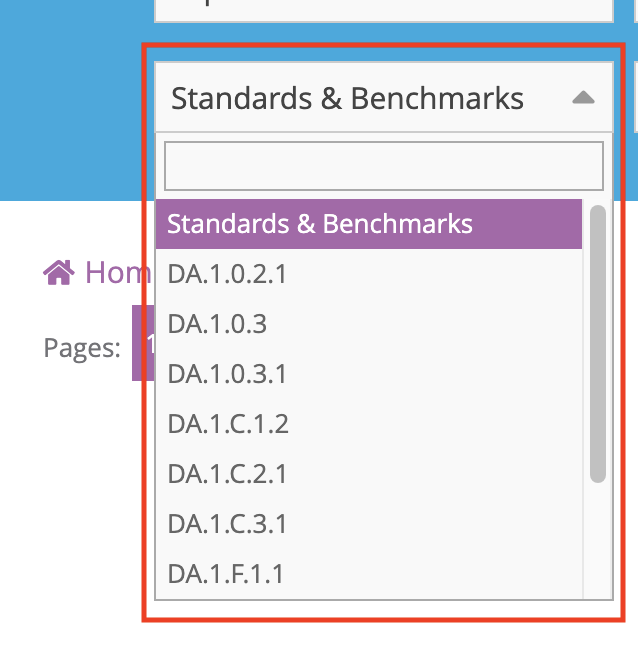
Questions or suggestions? Contact: networksupport@artsopolis.com
