Use this tool to streamline importing your Facebook events.
Import your Facebook Event
Login to your dashboard. In the left hand column click ‘Events’, then Facebook Event Import.
Copy and paste your Facebook event URL into the bar at the top of the page. Click import.
Once the event has been imported, you’ll see a notification of success at the top of the page.
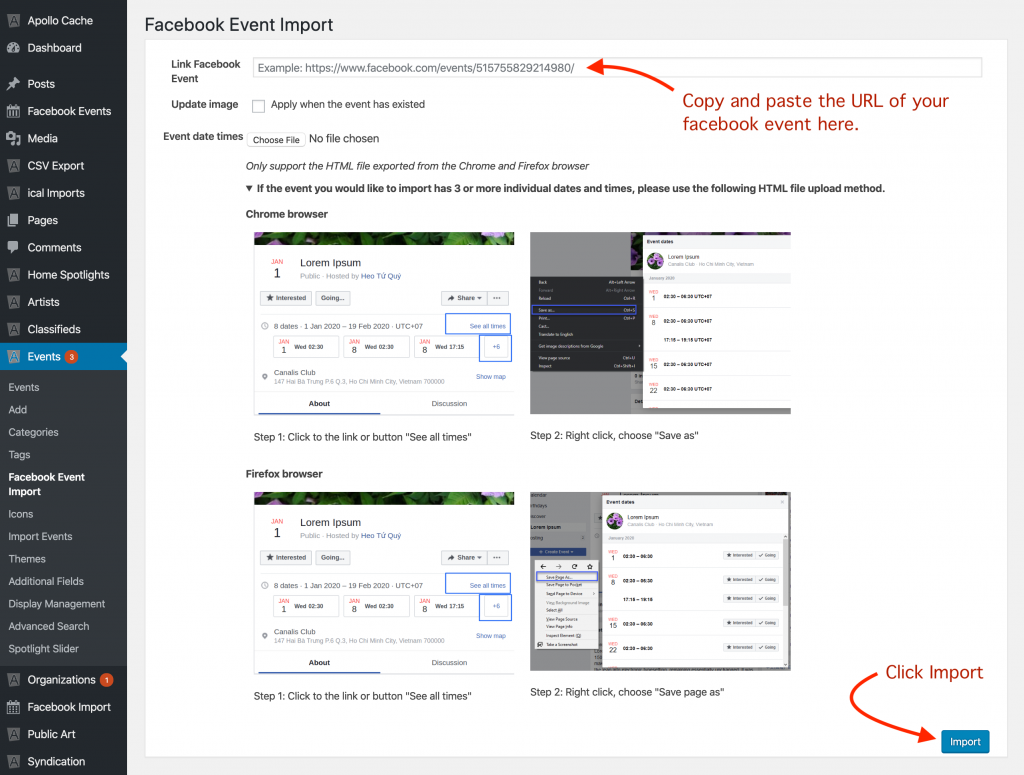
Polish your Event
Click Event, and then Events again. You should see your event at the top of the pending Events list.
Go through the form and fill in the items that do not import from Facebook.
Red Boxes = information imported from Facebook
Yellow Boxes = Information that needs to be entered by the site administrator.
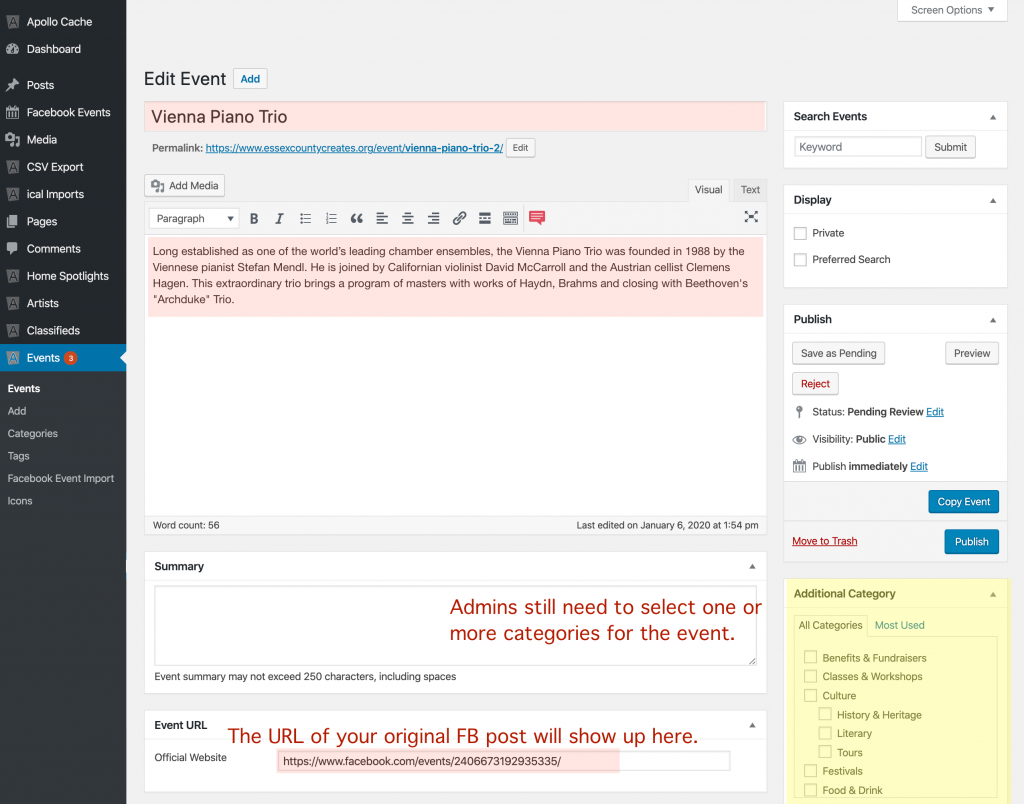
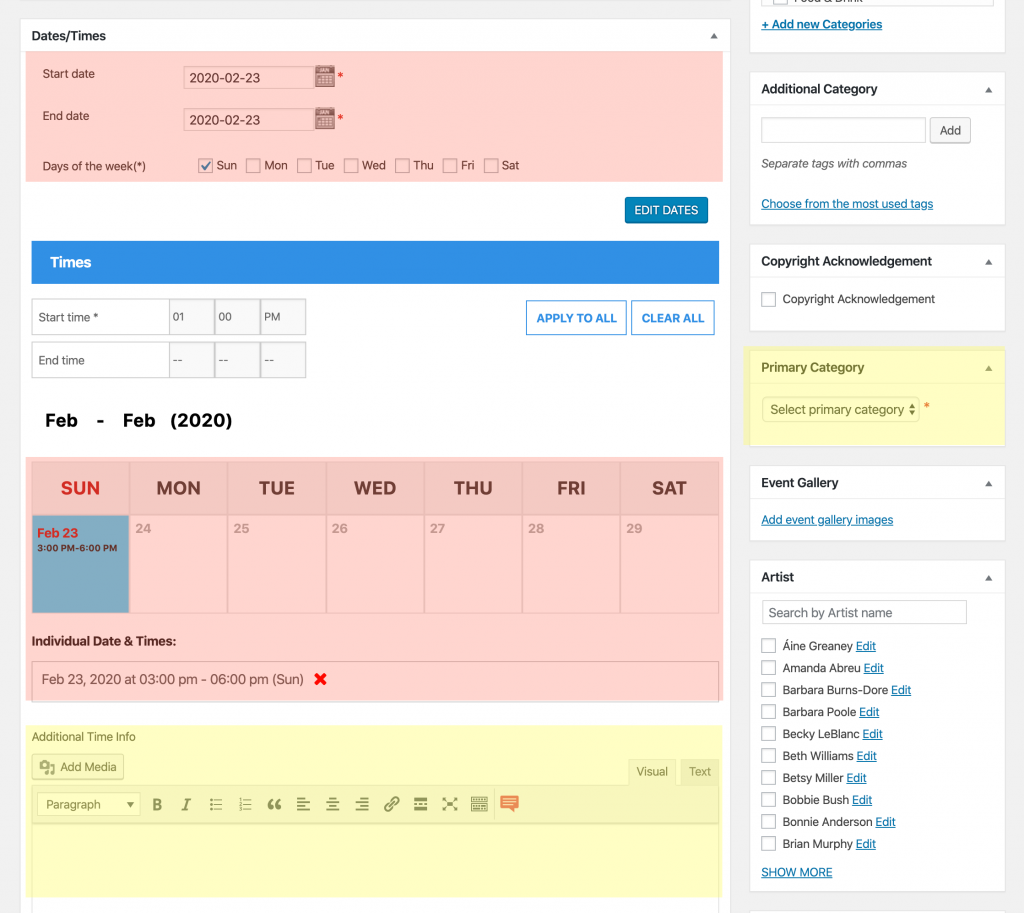
PLEASE NOTE: Not all yellow boxes are mandatory to be filled in. We have highlighted them here so you understand what information is being imported from Facebook and what is not.
Red Boxes = information imported from Facebook
Yellow Boxes = Information that needs to be entered by the site administrator.
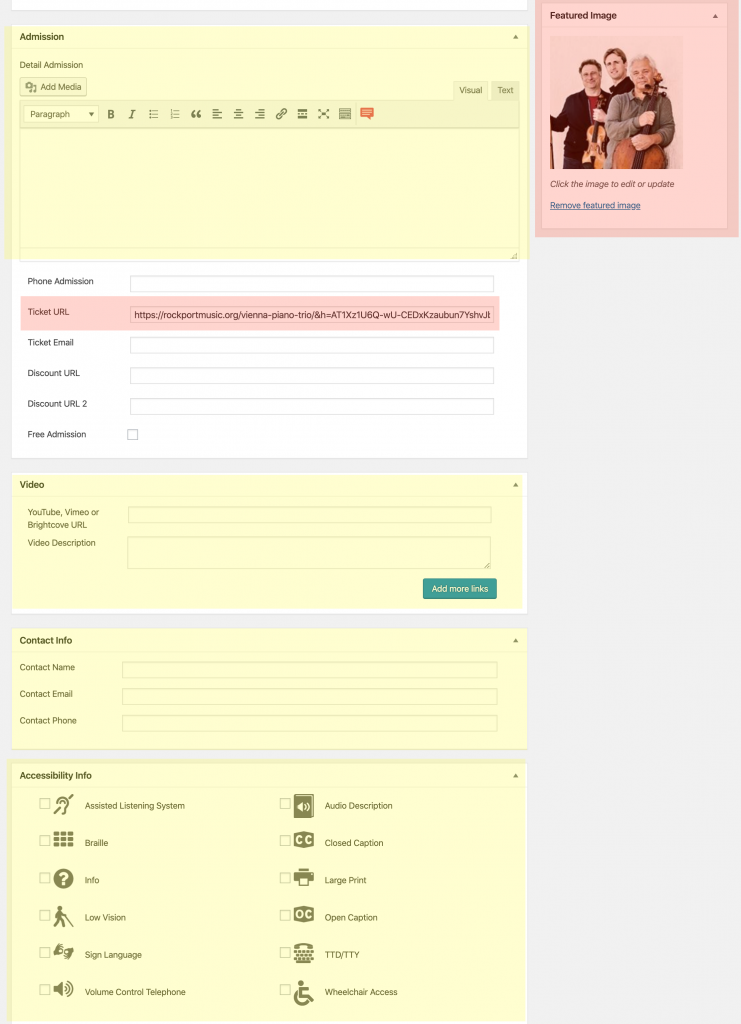
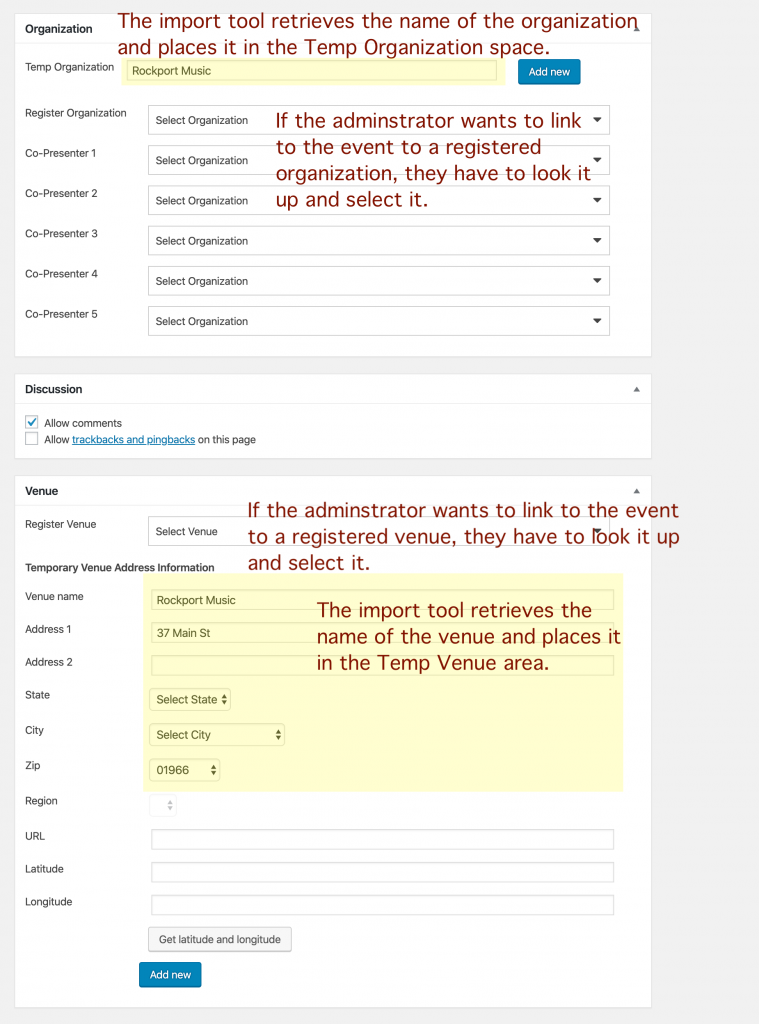
Questions or suggestions? Contact: networksupport@artsopolis.com
