FooGallery is a WordPress Media Gallery Plugin that allows you to easily create beautiful photo and video* galleries.
Although WordPress does let you insert individual images into your posts and pages, as well as create collections of images in a gallery format, by choosing FooGallery, you get a lot more control over how your photos and other images are displayed.
FooGallery Plugin Feature Highlights
- Gallery custom post type
- Use built-in media library to manage images
- Drag n Drop reordering of images
- Built-in gallery templates
- Built-in support for FooBox
- Build on an extension framework
- Built-in Extensions Store
- Copy to clipboard shortcodes
- Visual shortcodes in rich text editor
- Gallery picker to insert shortcode
- Page usage metabox with one-click gallery page creation
- NextGen importer tool
And best of all, it is built for responsiveness. This means the images will beautifully adapt to smaller screens like tablets and mobile phones.
Here is an example of a site using FooGallery:
- ACNV Education Alliance – https://www.artscouncilnapavalley.org/education-alliance/
Create a New Gallery
Go to FooGallery > Add Gallery. On this page, you will find a lot of configuration options that you can experiment with but for this tutorial, we will show you the basic configuration of a plugin using the Responsive Image Gallery.
Add a title, media, select Responsive Image Gallery from the drop-down.
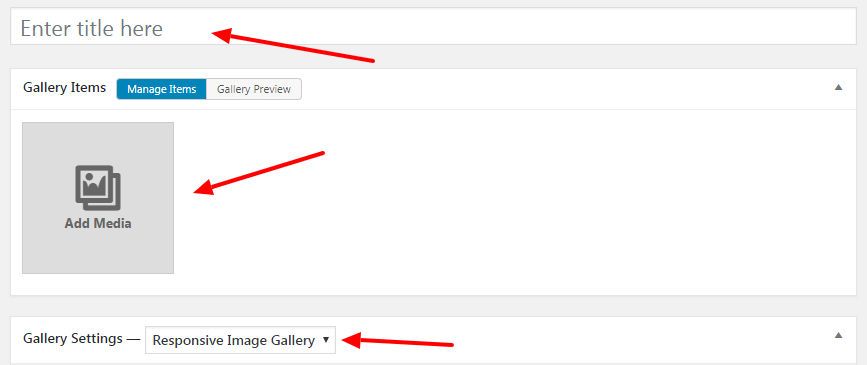
Choose Full Size Image (Lightbox) option from Link To. From the Lightbox drop-down select FooBox.
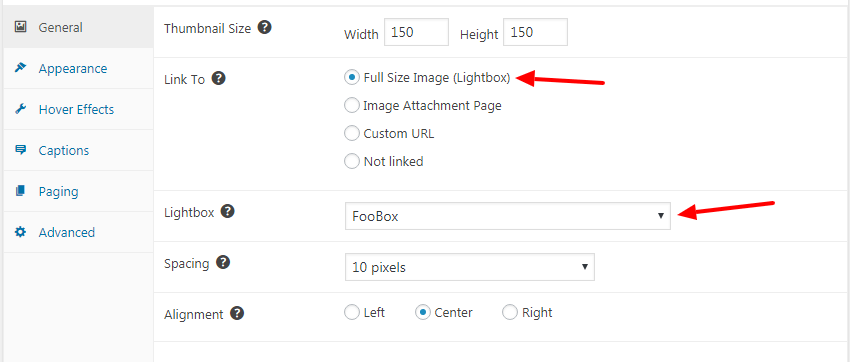
Don’t forget to save your changes. You will get the shortcode for the just added gallery.
Add Your Gallery to Your Web Page or Post
To display your new gallery on the front-end of your website, go to any page/post edit screen where you want to add the gallery. The plugin adds a new button Add FooGallery next to the Add Media button of an editor.
Click on this button to open a Gallery to Insert window.
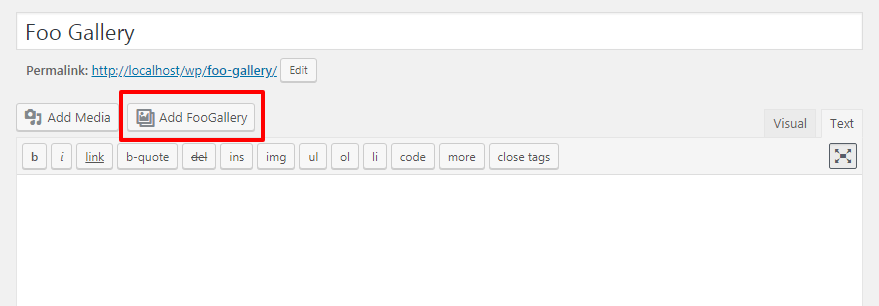
Choose the preferred gallery and click the Insert Gallery button.
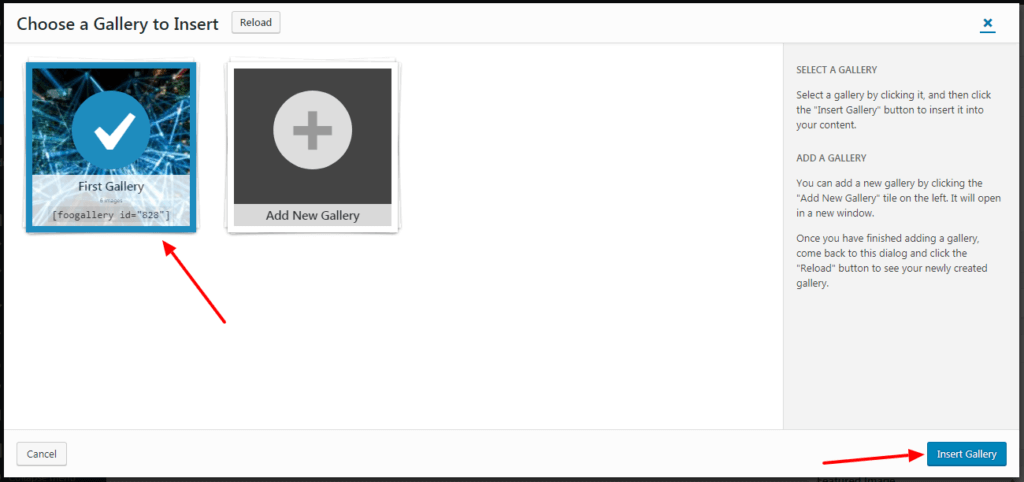
Finally, save the changes to your page/post. When you preview the page, your gallery will look like:

Click on any of the images to view them in the lightbox.
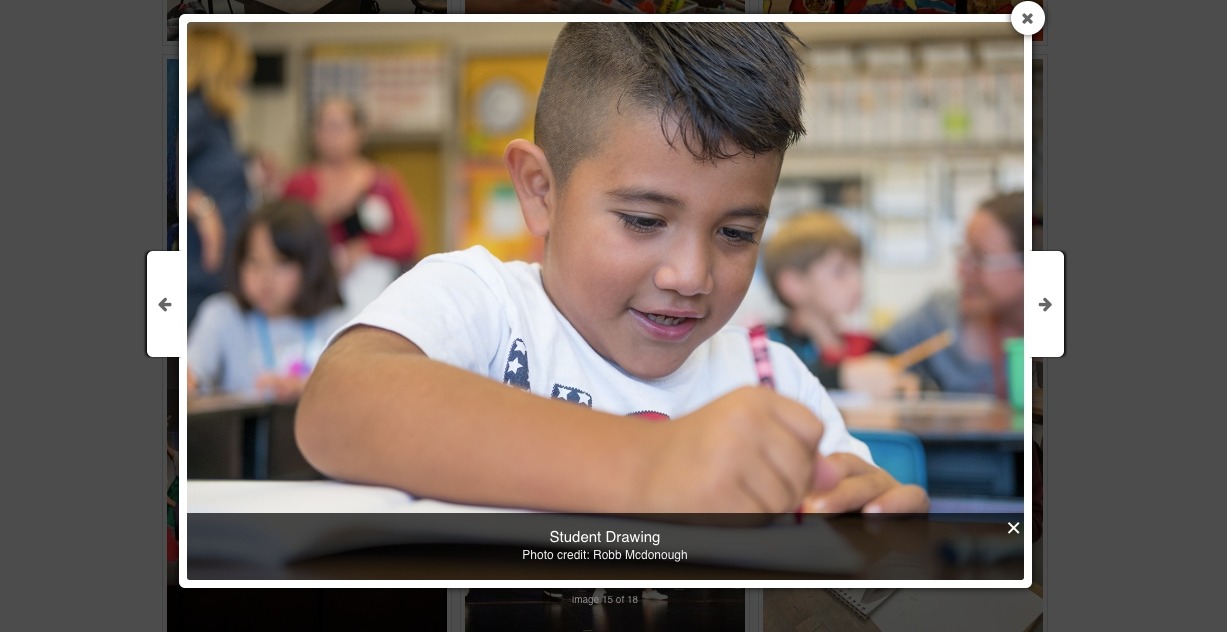
For more information and tutorials, go to https://foo.gallery/ to view 30+ demos.
* An upgrade to FooGallery PRO is required for adding video galleries so please contact us for more information.
Questions or suggestions? Contact: networksupport@artsopolis.com
