First you need to edit a page or create a new one by going to Pages » Add New page.
On the page edit screen, select full width as your template under page attributes meta box.
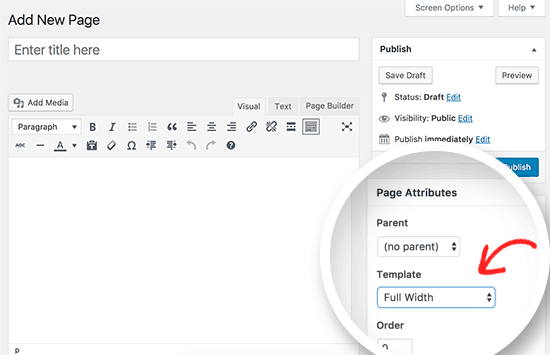
After selecting the full width template, you need to save your page. You can continue editing the page to add more content or click on the preview button to see it in action.
Questions or suggestions? Contact: networksupport@artsopolis.com
