SEO (Search Engine Optimization) is a daunting task for any event producer because the algorithm that controls your search results is a closely guarded secret of Google. Google is responsible for roughly 90% of all search queries on the internet, so it’s no surprise that they essentially control the way data should be structured on sites. Fortunately, ARTSOPOLIS sites have many aspects of this data structuring built into the foundation of our code. In the world of SEO, however, there is no guarantee of success, but there are things you can do, as an event producer, to maximize the visibility of your events.
Keywords vs Categories vs Tags
It can be confusing to keep track of which information, when entering your event information into an event calendar, is meant for the public and what information is aimed towards a search engine. Some of it overlaps! So let’s examine three foundational terms that address that idea.
Keyword: A keyword (sometimes referred to as a ‘keyword phrase’) embodies the content focus of your event listing, or organization/venue profile. If someone were to search for your information, what word(s) would a regular person use to find it? The more accurate the keyword(s), the more likely it is to rank higher. Why? If a person types into google a match for your keywords, and clicks in to your site (and stays there to read more and explore) Google views that as proof of correlation between your keyword and your page content. This will mean you are more likely to be ranked highly. It is best if the keyword(s) are present in your event description and in your event title.
Category: A category is used to help the user of a site find the information they are looking for. Accurate categorization is critical, and has a positive effect for the site user looking for your event listing, but also on the overall trust rating of the site. What does that mean? Google pays attention, as part of the SEO algorithm, to how site users behave on your site. The longer they stay on the site, and the more events and content they click on and explore, the more Google uses that data to infer that the site has quality content, and is more likely to suggest pages from that site higher in search results. The same goes for your listing – the more your categorizations make sense with the content of your listing, the more likely google is to suggest that as an answer to a search query.
Tag: Tags are meant to include key information for an event, that does not logically fit in the title or description of the event, but may be a word or phrase a site user may use to find what they’re looking for. Tags are not visible to the end user, only the site’s search functions and search engines. For example if a Jazz festival has many different kinds of performances happening, and listing a description of every single band’s members or style would make the event description uninviting to read, an event producer might choose to assign tags to the event instead- brass band, saxophone soloist, female singer, bebop – and so on.
SEO Cannibalization
If the same performance is happening multiple times at different locations, or, like with sporting events, the title uses the same team names multiple times in a season, these events are at risk of something known as SEO ‘cannibalization’. Creating multiple events with the exact same title results in search engines not understanding which event is the one it is looking for. This dilutes the search result power of all listings with that title. How does one prevent this from happening? Try these techniques:
- DO NOT SPLIT YOUR EVENT UP: Many event producers make the mistake of thinking if they split their event up it will show up multiple times on a calendar site, and have a better chance of being seen. This not only makes the calendar site look ‘junky’ when the event dates get close, it also risks the site administrator not publishing any of the event listings at all. Worst of all, it confuses search engines and causes them to not know which event is the ‘right one’, and therefore ignores all events with that title from that site.
- Include the location in your title: Sometimes you cannot avoid creating multiple events. For instance, if the same event is in multiple venues or locations. If this is the case, use the venue name or the city as the differentiator for that event title.
- Include the date: If, for example, the team you promote is playing a rival team multiple times in one season, use the date, written out, to help identify each specific event.
Ex. Giants vs Jets Sunday Football- October 24, 2021 - Use a name: If your event has a generic title and you are afraid it will get mixed up with other events similar to it, use a name that people may search for.
Ex. Wayne Thiebaud: Artist Talk Series vs. Artist Talk Series
Creating an SEO-Friendly Title
ARTSOPOLIS sites display the title of events in the ‘slug’ of all event listings. A slug is made up of all the words that appear after the name of the website in a given URL path (you can find it in that bar at the top of your browser window).
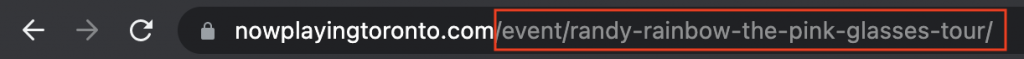
The Toronto, in NowPlayingToronto.com anchors the location. The /event/ tells the search engine what kind of structured data it’s looking at, and the /randy-rainbow-the-pink-glasses-tour/ acts as a keyword phrase. This is why picking specific and concise event titles is critical to success.
- Generic is not better: Is there a well-known name or phrase that would provide a direct search results match? Pick that over a more generic title. Even though generic words may come up more in search queries, you have a better chance of having your event rise to the top with a more specific phrase, because fewer people are competing for ranking with those words.
Ex. Crescendo Music performs Bach’s Violin Concerto in D Minor vs Crescendo Classical Violin Concert - No Emojis: Emojis may look cool while you are creating your event title, but they mean nothing to a search engine, and often cause syndication feeds to break. This means you waste precious title space in google search results, and risk having your event listing taken down. Calendars that pull feeds of content, from the one you are populating, may not be able to use your listing because the emoji breaks that information pathway. A site administrator may be forced to reject or remove your event because of it.
- Long titles get cut off, but short titles lack information: Google displays a certain ‘width’ of titles, and creating the right title is a balancing act. For example, A long title might be necessary to prevent ‘cannibalization’. But a long title may be cut off. This is why the most important and recognizable aspects of your title must come first. Your title may make the difference between a user clicking on your event or not, and a specific title is your best chance of convincing them they’ve found what they’re looking for. That said, while there is no character or word count limit to titles on google, a short concise title doesn’t leave the reader wondering if they should scroll on, or click your event. Sadly, the display width allowed is not consistent character or word count. You just have to figure out what the right balance is for each event.
Here are some examples of a full title displayed versus what a cut off title looks like:
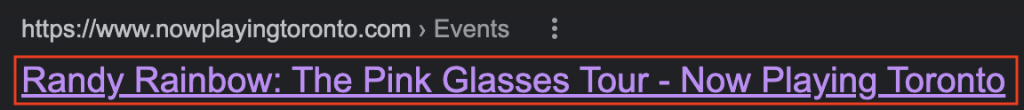
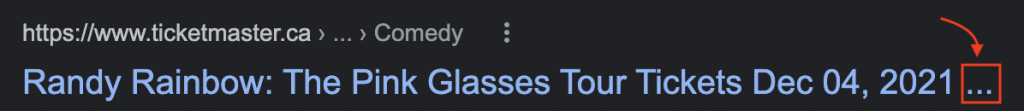
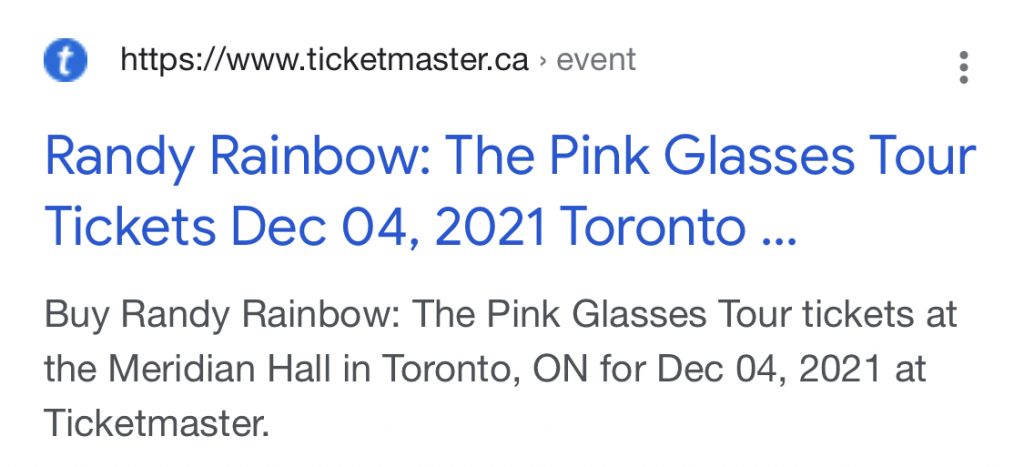
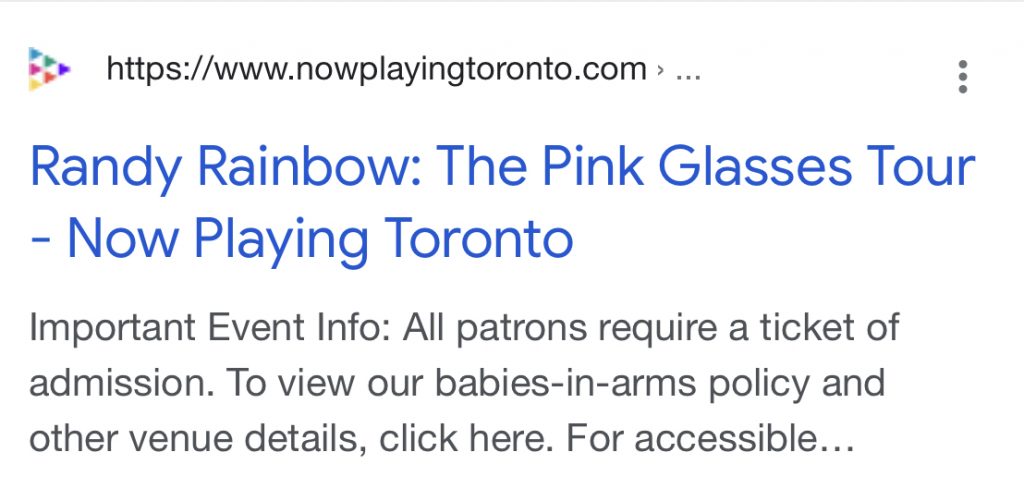
SEO-Friendly Event Descriptions
Event descriptions matter, especially to Google. When a search engine ‘crawls’ a site looking for information, one of the worst thing it can find is little to no content. We’ve talked about keywords, and how your title is like a big neon sign full of keywords for Google, and users, to find your listing. In order to keep a user on your event listing, and hopefully get them to ‘convert’ by taking an action to, for example, buy tickets, there has to be useful content. Google’s algorithm takes this into account when ranking specific pages, and it is believed that it does that in a few ways:
- Word Matrixes: The wonder that is the Google algorithm considers what words are closely associated with your keywords. For example, if you event contains the word Folk concert, Google may be looking for words like live-music, banjo, singer-songwriter, etc, in your event listing’s description. It also looks for synonyms to your keywords as well. The closer related the words in your description are to the keywords or keyphrase you have chosen to focus, the more google deems that page to have trustworthy content.
- Keep it simple: Reading your description should be easy. A good guide is to consider whether an 8th grader could comfortably read what you’ve written. Often we ‘over-write’ descriptions, using large words and run on sentences. We aren’t suggesting you should not say what you need to say, but try to simplify it for an audience that may not speak your industry’s language.
- 300 word minimum: Google is looking to provide the best information to its searchers. One sentence descriptions communicates to Google that this listing is not the authority on this subject and it will push down your ranking because of it. Descriptions could be anything from describing an artist stylistically, providing historical context on a rivalry or legacy, or describing the motivation behind the event. Give the people what they want, and put some meat on the bones of your listing. Who knows, if you land the right phrasing and content subject within your description to answer a search query, your ranking could be yanked right to the top of the list.
Adding Accessibility Information to Extend your Event’s Reach
Venues within the system have their own spot for accessibility information, but adding accessibility information to an event listing allows the event to be search by those indicators as well, which broadens your audience. (Please note, this searchable accessibility feature for event listings is not yet available on all Artsopolis sites.)
But first, let’s address the idea of creating accessibility-friendly events. Some event producers are unaware of what would be useful, and others are just under-informed about what it means to plan an accessible event.
If you are in Canada, try some of these helpful guides from AccessibilityCanada.ca:
- Accessibility Standards for Exhibitions
- Guide to Festivals and Outdoor Events (Ontario)
- Planning Accessible Events (Ontario)
- Zero Project Conference Accessibility Guidelines(2019)
- A Way with Words and Images: Suggestions for the portrayal of people with disabilities
If you are in the US, and you have a question about what is accessible and what is not, give this hotline a call:
ADA information specialists who answer questions about the ADA via a national toll free hotline at 1‐800‐949‐4232 (voice/TTY). ADA Regional Centers are open Monday‐Friday during normal business hours of 9:00 a.m.‐5:00 p.m. All calls and e-mails are confidential.
Artsopolis Event listings make it easy to communicate with your audience that your event is accessible, and in what ways. We offer standard icons that indicate a variety of accessible options, a text area to explain any additional details. We offer a way to indicate, individual date by date, if a performance is a ‘Relaxed Performance‘ or if it is being modified, and in what way. We also offer fields to indicate running time, whether there is an intermission or not, and whether there will be language translation or related services. All of these fields can be searched for by an audience that may not be able to attend without this knowledge.
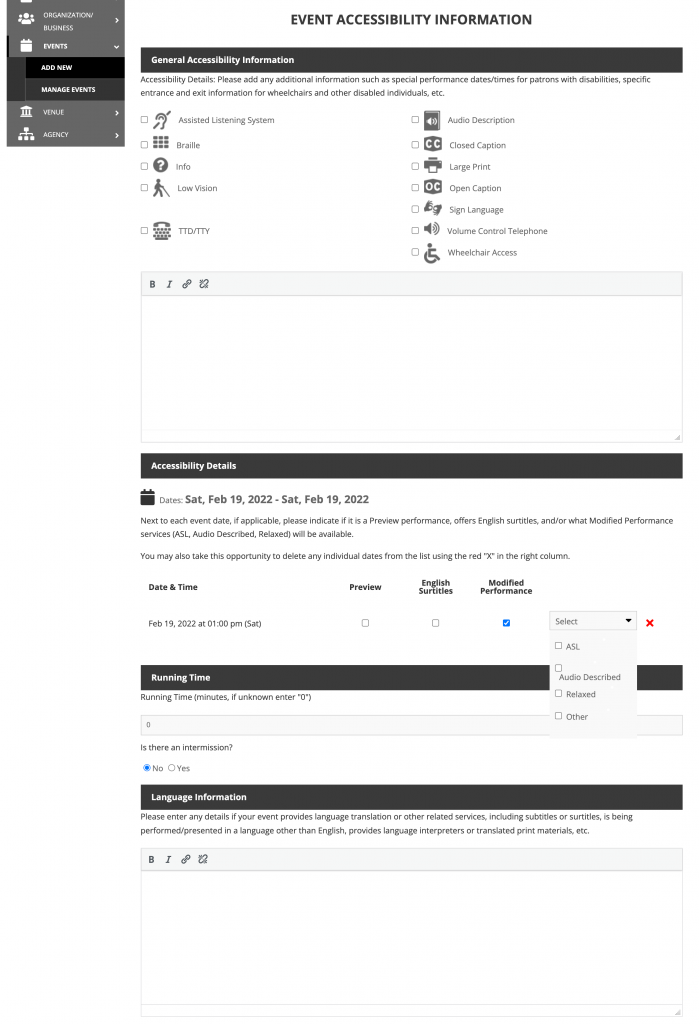
Questions or suggestions? Contact: networksupport@artsopolis.com
