When signing in to the administrator side of your site you will find the ARTSOPOLIS HUB. This dashboard is designed to streamline the cluttered, and often confusing, standard WordPress dashboard, by gathering all of your ARTSOPOLIS modules and their notifications in one place, and offering a technical support ticket form, that can be submitted right from your site.
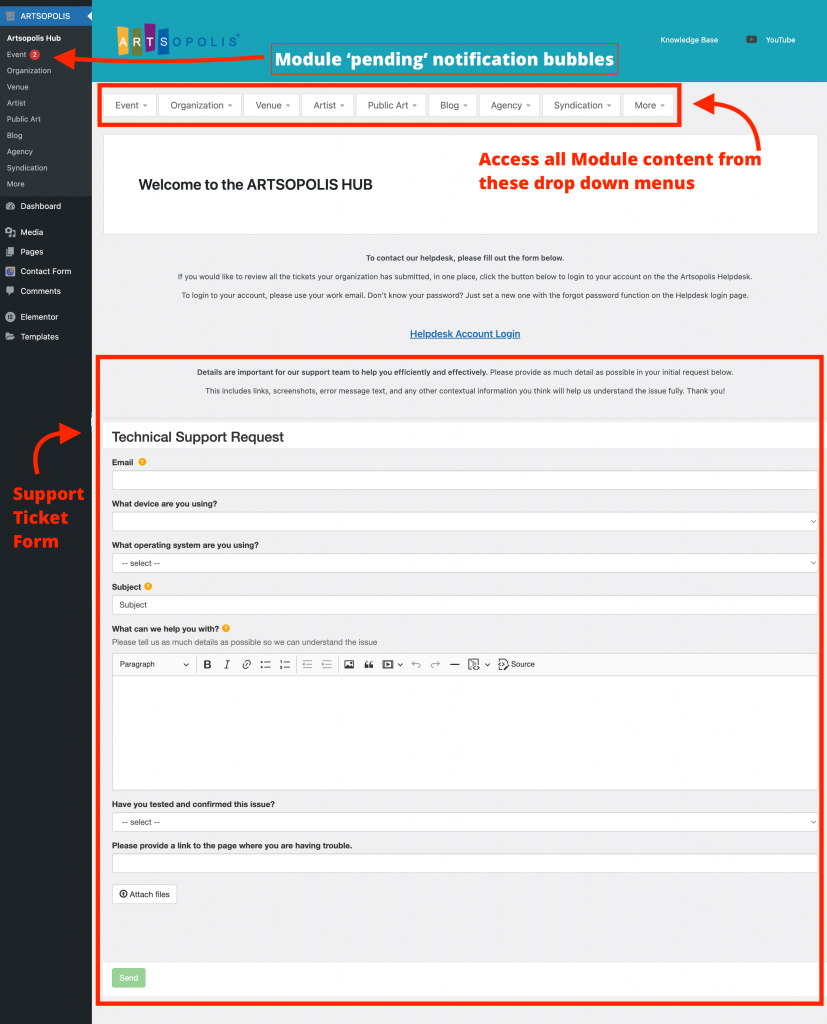
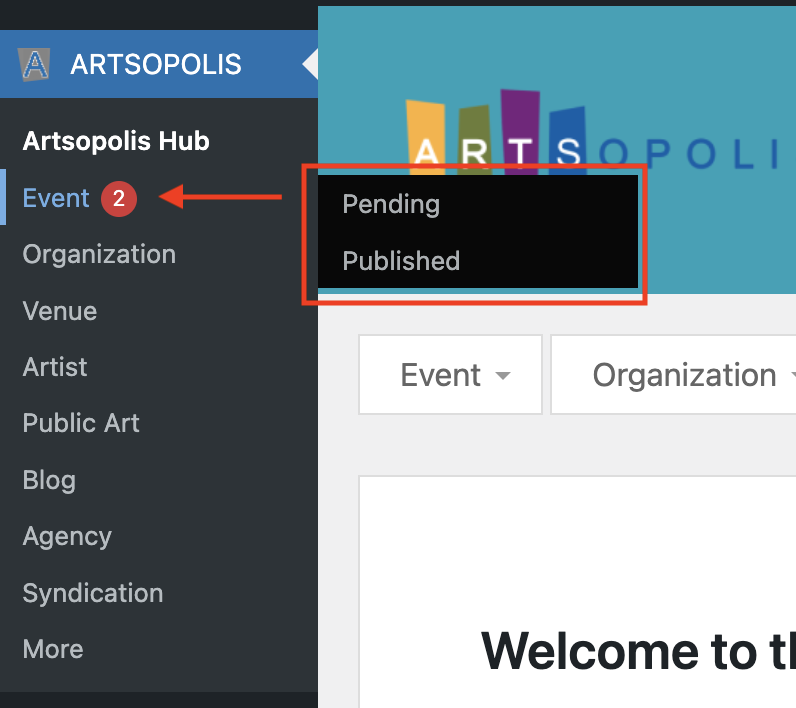
To quickly navigate to a specific module’s ‘Pending’ or ‘Published’ list, just hover over the module name and a pop out menu will give you the option to choose. You can also expand your options by using the drop down menus.
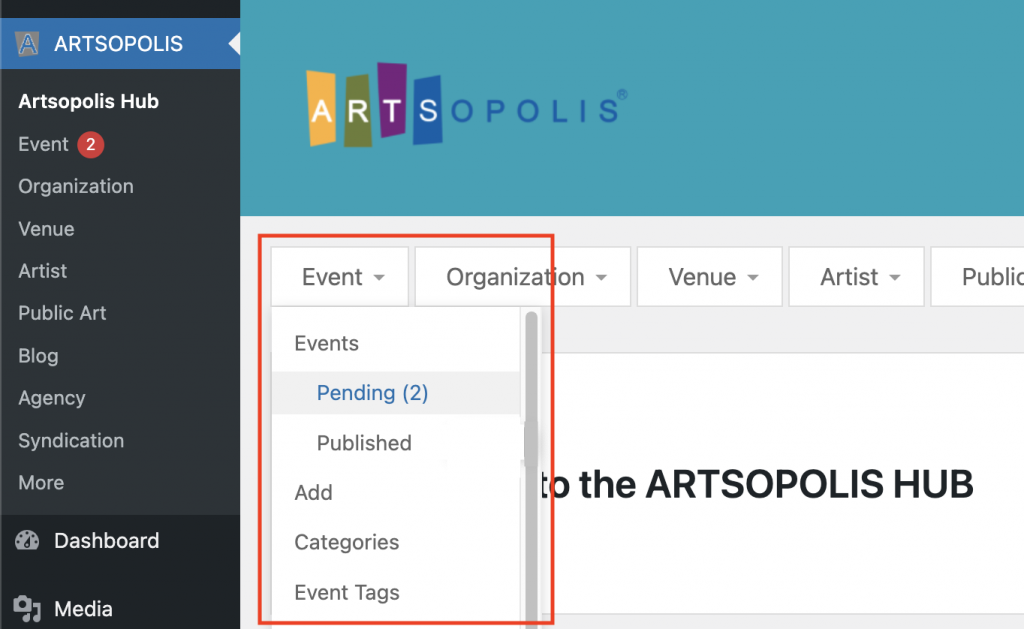
If you need help, you may want to first try searching the Knowledge Base. We may have already answered your question! You may also find our how-to videos on our Youtube channel helpful. Links to both of these things can be found in the top right hand corner of your hub.
If you have already sent a ticket in but want to check on it’s status, or you want see if someone on your team has already asked your questions, you can login to your account on our Helpdesk and check.
Step 1: Login to the Helpdesk
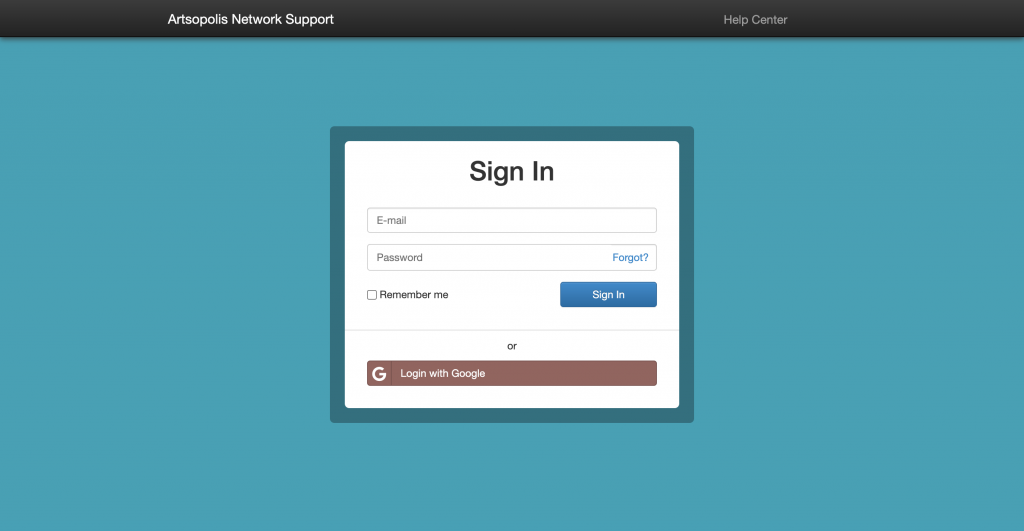
Step 2: Find the link to your tickets dashboard in the top right hand corner of the screen. You can also submit new tickets from here if you would like to.

Step 3a: Review your tickets. You can find open and previously resolved or ‘closed’ tickets here. Click on the ticket to read the thread and respond, or add additional information.
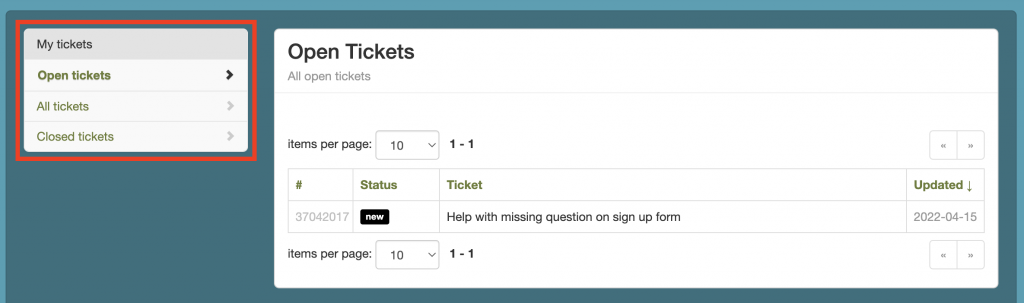
Step 3b: You can review tickets that have been created by anyone in your organization. To see the contents of a ticket, or to add a comment or additional information, just click on the name of the ticket. Use one or many of the search fields provided to find the ticket you are looking for in your organization’s ticket queue.
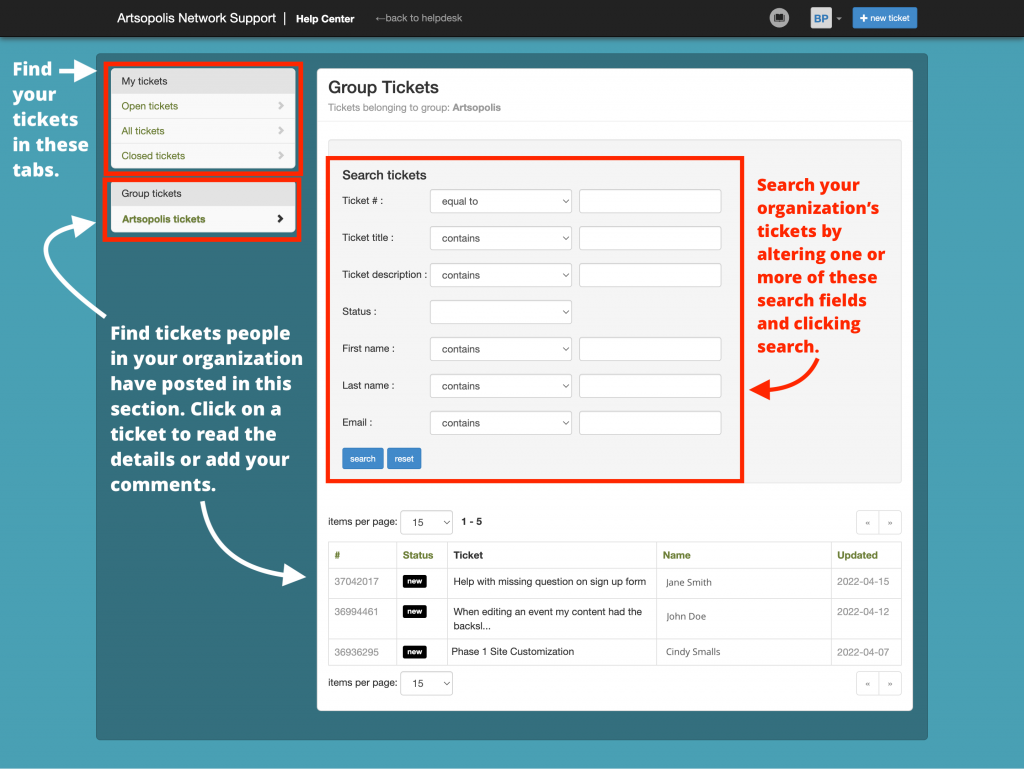
If you do not want to login to the Helpdesk, you can also reply to ticket threads right from your email. If we have requested information or feedback from you, just hit reply and the ticketing system will add your reply to the ticket thread in the Helpdesk system.
