The Ticketmaster Plugin, once configured, allows a community to import all applicable events for their community calendar from the Ticketmaster api. This does not happen automatically. The plugin permits 10 ‘On-Sale’ events to be imported at a time. This is done on purpose, because the information provided by Ticketmaster events is not as thorough as the ARTSOPOLIS Event module. This means that the site administrator usually needs to do some work to ensure the event is meeting their calendar’s standards. The Ticketmaster api feed provides:
- Event Title
- Sometimes a description is provided
- Date and Time
- Image
- Sometimes a primary category is provided
- Event URL
- Ticket URL
While this may mean the site administrator might choose to fill in some additional content on the event listing before publishing, much of process of importing these events is streamlined.
How does the plugin work?
Importing Events
The Ticketmaster plugin pulls in event content from the api feed 10 events at a time for ‘On-Sale’ events. Each time the import button is clicked, 10 more events will show up in your Event module pending queue. You can identify Ticketmaster plugin pending events by looking for the Ticketmaster plugin username (example below).
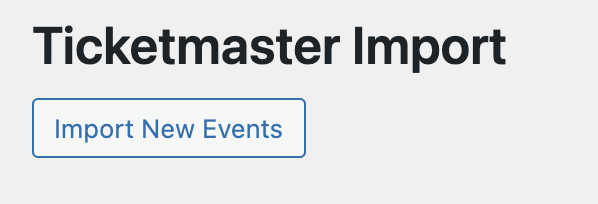
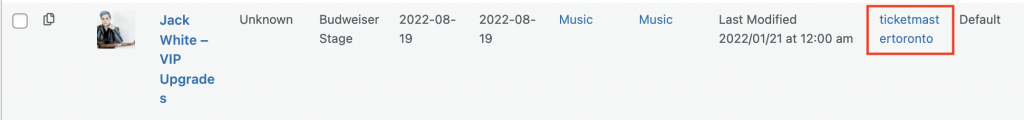
You will know you have imported all the Ticketmaster events within the API for that day if the number falls below 10 when you click the import button.
Viewing the Status of Events that are not ‘On-Sale’
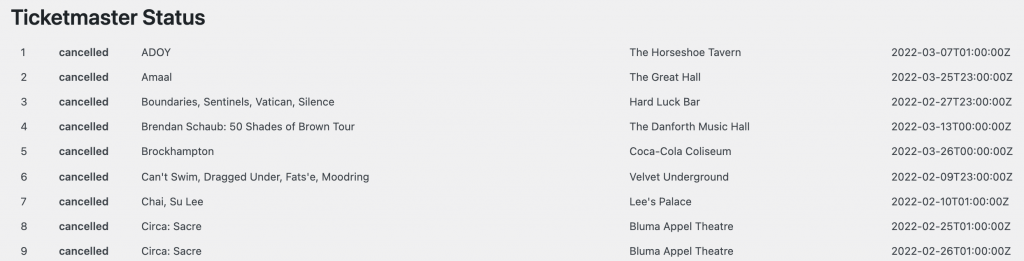
‘On-sale’ Events will only be imported into your database once. Why? Well, remember how we mentioned most site admins will choose to flesh out the imported Ticketmaster events to ensure they are meeting their calendar’s standards? If we were to replace an event with a new import version of the event every time a status or detail was changed, it would override all that work! That is why we created the Status View/Download tool. This allows you to view the status of all events in the Ticketmaster API feed that are anything but ‘On-Sale’. By being able to download the list, you can create a spreadsheet to compare against your published or pending ‘On-Sale’ events, and ensure that you events are accurate. Events on this list will either change their status, or ‘expire’, and fall off the list, so the list will not grow exponentially.
There are five status options within the Ticketmaster API:
- On-Sale: This mean that the event has tickets on sale, and it is ready to be promoted. This is the status that is imported into your pending queue.
- Cancelled: This means the event was once On-Sale, but has been outright cancelled. These events stay in the API feed, and therefore in your status section, until they ‘expire’ which is usually when the originally scheduled event date passes.
- Postponed: This means the event organizer has cancelled the original date of the event, but plans on rescheduling it in the future. For an ARTSOPOLIS site admin, if this event is in your published events database, you will need want to move this event to draft, until a new date is announced. If these events every disappear from your Postponed list, and show up in your Off-Sale or Cancelled List, you now know their new status.
- Off-Sale: This means that an event is ‘coming soon’. We do not import these events into your pending queue because the tickets for the event aren’t on sale yet, so there is not action for the user to take. It is more for you to know that these shows will be coming to your area soon. They will appear in your On-Sale import once their status changes to ‘On-Sale’.
To download the Status list, just click the download button in the Status Download section. Choose a regular schedule that works for you, like once a week or once a month, to check your status list against your published or pending Ticketmaster imported events.
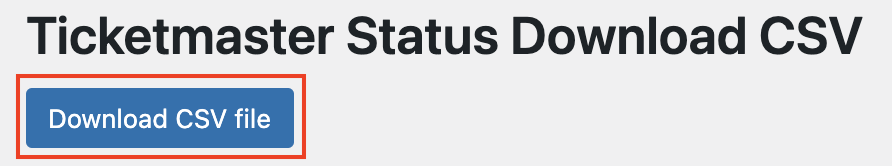
Ticketmaster Affiliate Program
Some communities choose to join the Ticketmaster affiliate program, which can monetize the imported events. This works by a token being connected to the transaction of anyone that navigates to the Ticketmaster site from a given ARTSOPOLIS site event listing, and if that user purchases tickets, it affords a commission back to that affiliate site. Unfortunately, joining the affiliate program is not something ARTSOPOLIS can help with, as Ticketmaster will only deal with the affiliate (you) directly during their approval process. If have chosen to use the Ticketmaster plugin on your ARTSOPOLIS site, and qualify for the affiliate program, we will help configure that for you. Read more about the affiliate program here: developer.ticketmaster.com/partners/distribution-partners/
Questions or suggestions? Contact: networksupport@artsopolis.com
