To add a new primary Artist category, select the Categories link in the Artist drop menu, shown below.
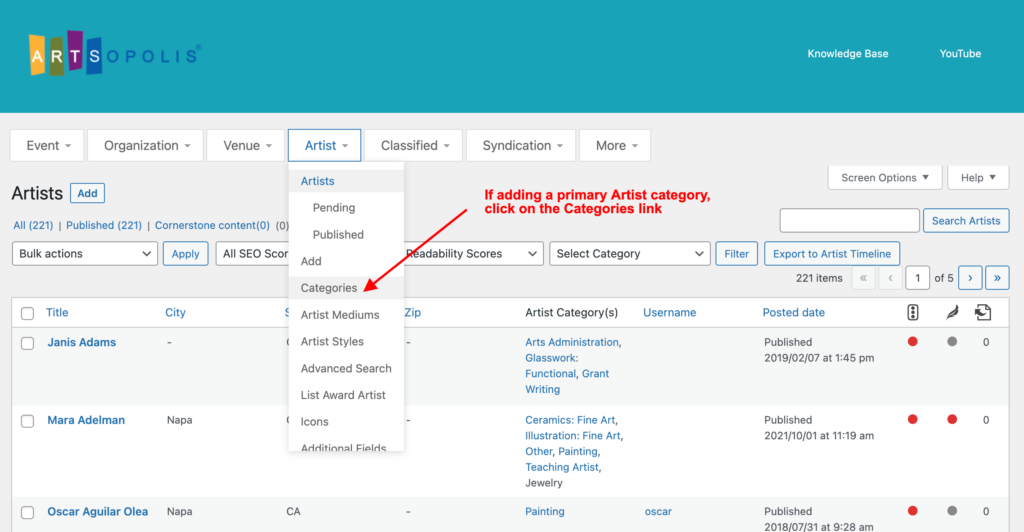
Type the new Artist category in the Name field under the Add New Categories header.
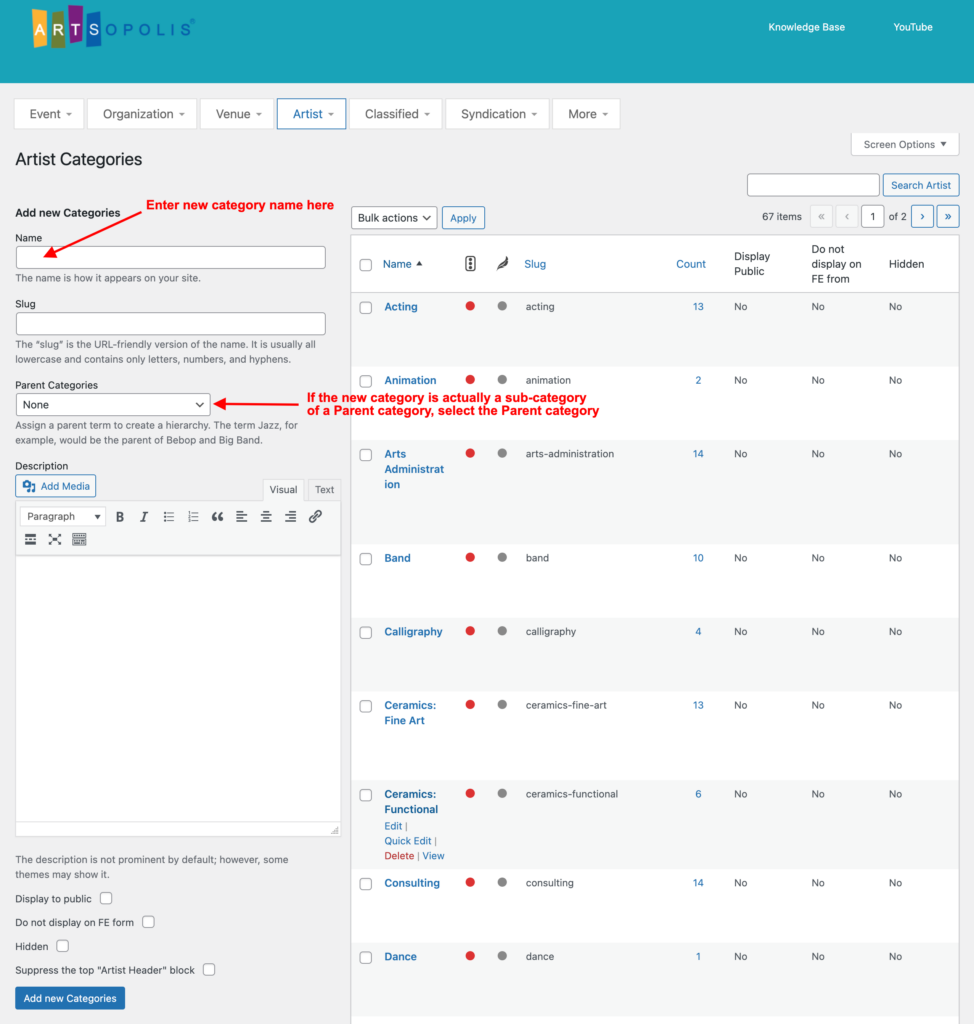
You can ignore the Slug field but if your new category is actually a sub-category for an existing or new parent category, select the Parent category. PLEASE NOTE: In most cases, you will NOT need to use the Parent category for Artist categories.
When adding a new Artist category, you may want to add more specific categories. For example, the general category of Music, and then more drilled down categories such as Music: Instrumentalist, Music: Singer, Music: Songwriter, etc.
Next, click the blue Add New Categories button. The new artist category will appear on the right in alphabetical order.
If you ever need to make changes to your existing categories, simply hover over the one you wish to change and click “Edit.”
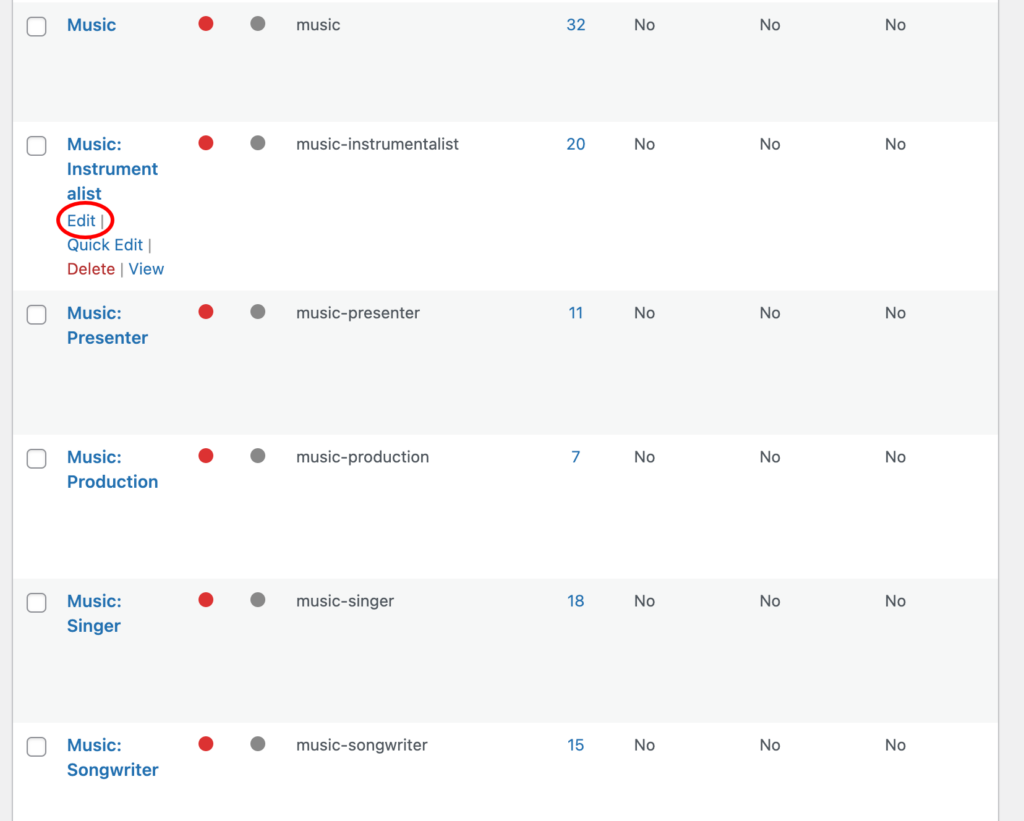
Standard List of Artist Types
Below is our standard list of artist categories or types, that can be altered to fit your needs. You can have unlimited category types.
Graphic Arts
Literary Arts
Media Arts
Performing Arts
- Actor
- Dance
- Music
- Media
- Spoken Word
- Theatre
- Vocal
Visual Arts
- Architectural Illustration
- Ceramics
- Conservation/Restoration
- Construction/Collage
- Crafts
- Earthworks
- Functional/Decorative
- Glasswork
- Illustration
- Instructor
- Jewelry
- Mixed Media
- Murals
- Painting
- Performance Art
- Photography
- Printmaking
- Sculpture
- Textiles
Questions or suggestions? Contact: networksupport@artsopolis.com
