Google Tag Manager (GTM) provides an easy, templated route to install GA4 on your site as well as create custom events. In this article, we’ll walk you through getting GA4 tracking in place via GTM.
GTM makes setting up this tag as simple as a few clicks and pasting in your Measurement ID. If you haven’t setup your GA4 property yet in your Google Analytics Admin, please go to our article, “Google Analytics 4 Setup Using the GA4 Setup Assistant“.
If you prefer video content, we have included a quick tutorial from Analytics Mania’s Youtube channel.
Note: If you already have a Universal Analytics tag (analytics.js) firing on your site, you should leave it in place! You can run GA4 alongside Universal Analytics, and you should keep any former Universal Analytics properties active to preserve historical data. GA4 will only record data moving forward from the point in time when you set it up.
Step 1: To start setting up your GA4 tag, navigate to your desired account and container within GTM and select “Add a new tag.”
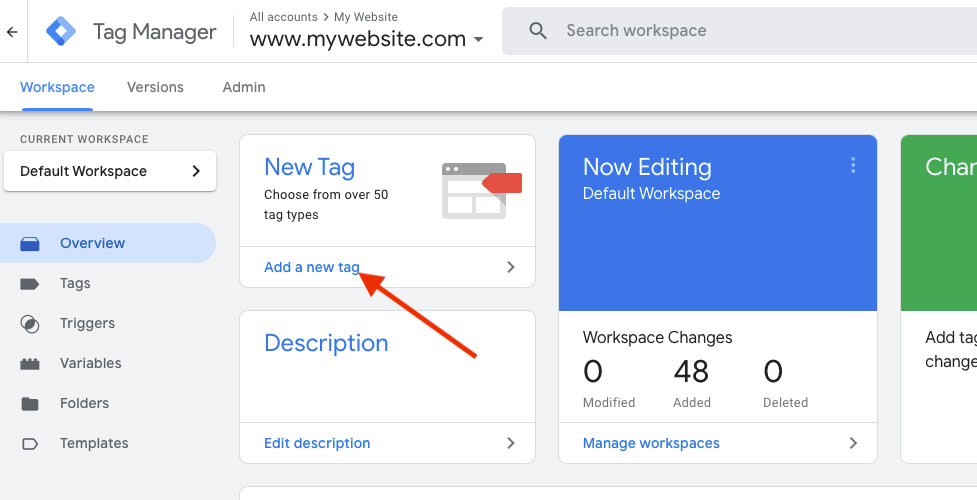
Step 2: Now, click within “Tag Configuration” to see the options for various types of tags. Select Google Analytics: GA4 Configuration.
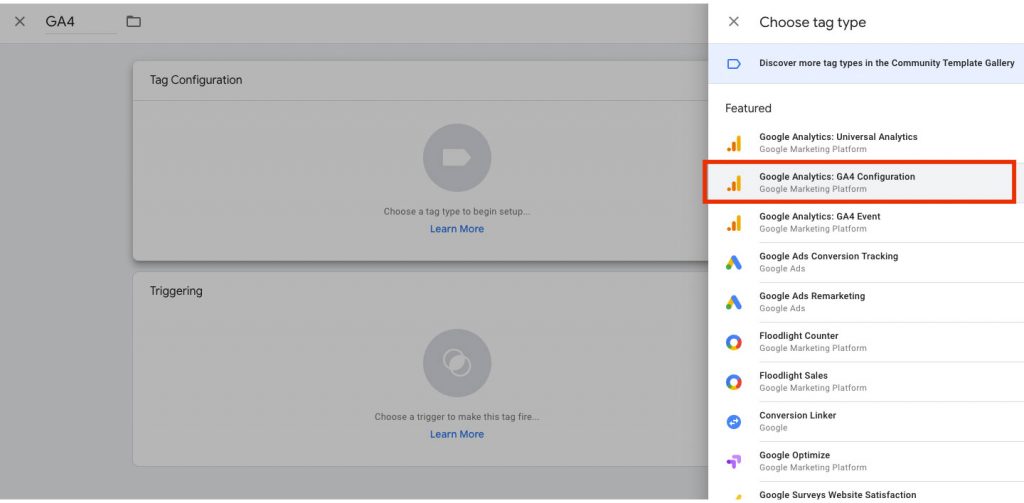
Step 3: You’ll see a field to enter your Measurement ID, paste it here.
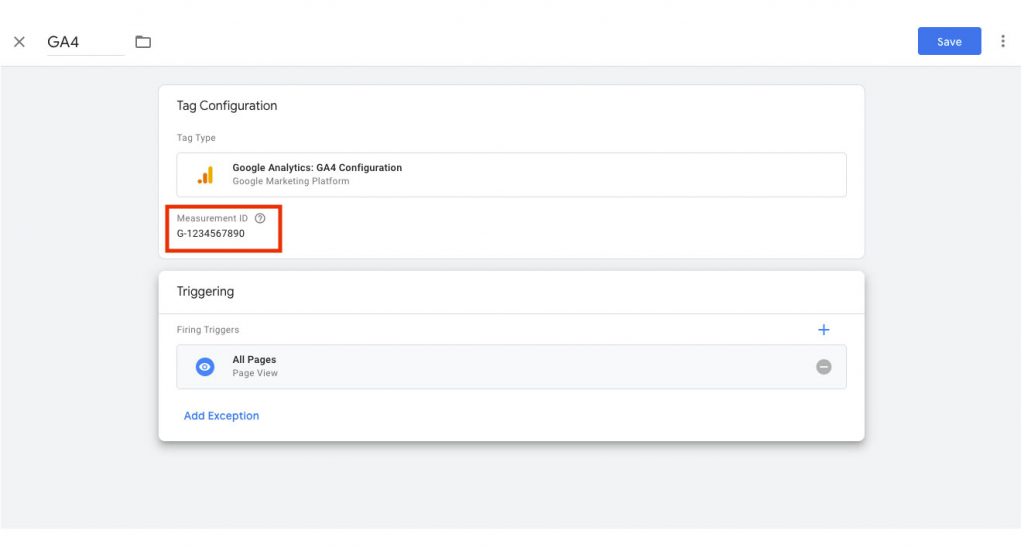
Step 4: Click within the “Triggering” box to choose where you want the tag to fire on your site. In most cases, you’ll likely want GA4 to fire on all pages. However, depending on your setup, you may want to exclude certain pages, such as private login sections.
Step 5: Save your tag, and publish your GTM container to push it live. You should now see GA4 firing on your site. To double-check that you’re actually tracking sessions, check the Realtime section of Google Analytics. You should see your own visit reflected here soon after hitting the site.
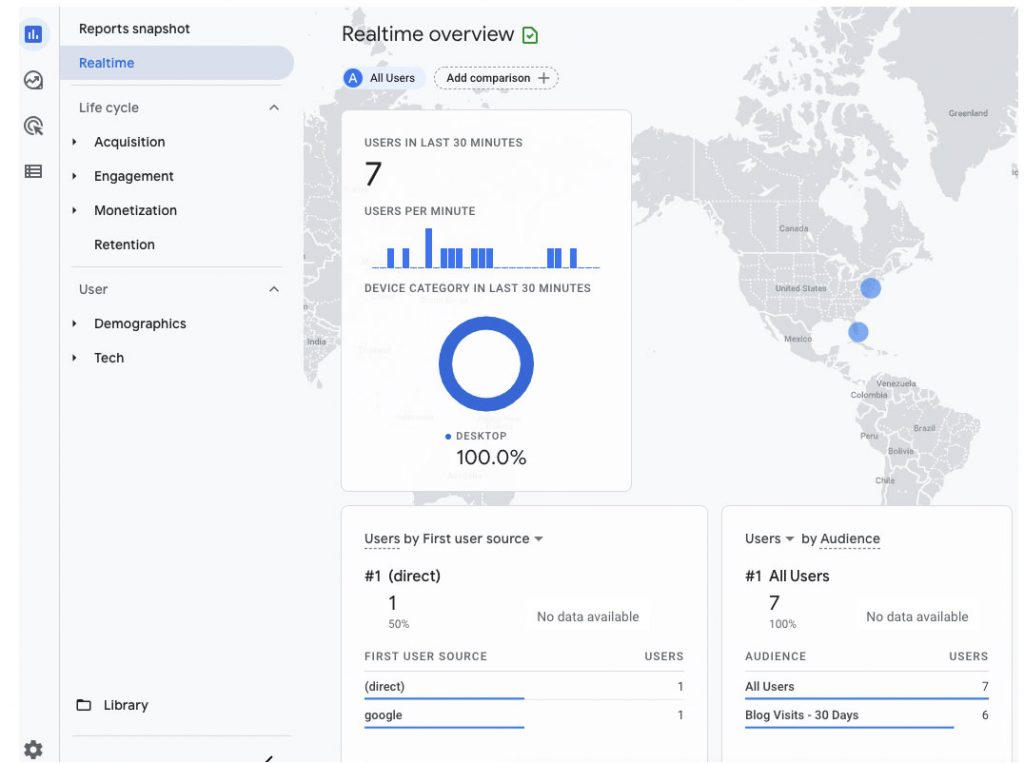
Questions or suggestions? Contact: networksupport@artsopolis.com
