There are six types of homepage spotlights:
- Alternate spotlight (static)
- Small alternate spotlight (static)
- Event spotlight (dynamic)
- Event spotlight with date flags (dynamic)
- Alternate spotlight (static) and event spotlight (dynamic)
- Custom HTML which allows us to upload a video spotlight
The three most popular spotlights are the alternate spotlight which is a static spotlight image, the video spotlight, and the dynamic event spotlight. The dynamic event spotlight pulls the content (image and text) from the calendar automatically without any further editing on your part.
The static spotlight slider is used by about 60% of our network sites these days, including TallahasseeArts (https://www.tallahasseearts.org/). The “pro” is that the image is large and has a nice impact when promoting events. You can also promote other ‘non-event’ content if you like. The “con” is that it does NOT pull from the calendar automatically and requires you to use larger-sized images (1920 pixels wide by 500-900 pixels tall) and upload them to the ‘homepage slider’ management area.
Some Network members like having the flexibility of choosing what content goes into the homepage slides and the larger images to feature certain events. Meanwhile, others find the static slider more time consuming to manage since they have to track down the larger images and come up with their own text.
The type of spotlight you select for your homepage is controlled in Theme Options. If you decide to change your spotlight to a different layout, please contact us at networksupport@artsopolis.com and we will be happy to make the adjustment.
Alternate Spotlight
The Alternate spotlight spans the width of your screen. It requires an image size of 1920 pixels wide and typically 500-900 pixels tall.
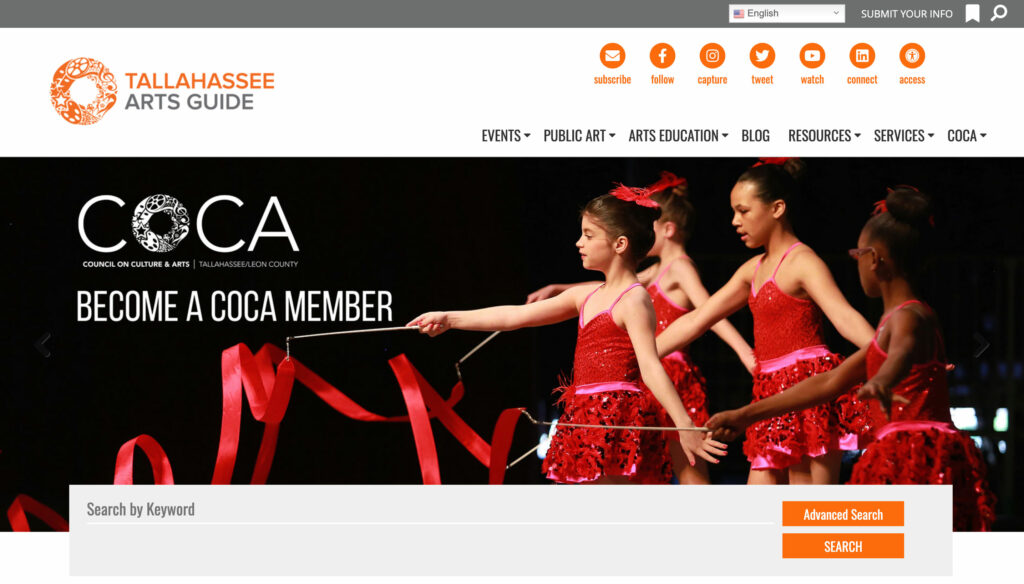
Small Alternate Spotlight
This spotlight spans the width of the body of the site. It requires an image size of 1920 pixels wide x 500-700 pixels tall.

Event Spotlight
This event spotlight is similar to the spotlight your are used to on your old Apollo site. It includes the event’s primary image, a date bubble, event title, presenting org and venue, as well as the first 250 characters of the event description.
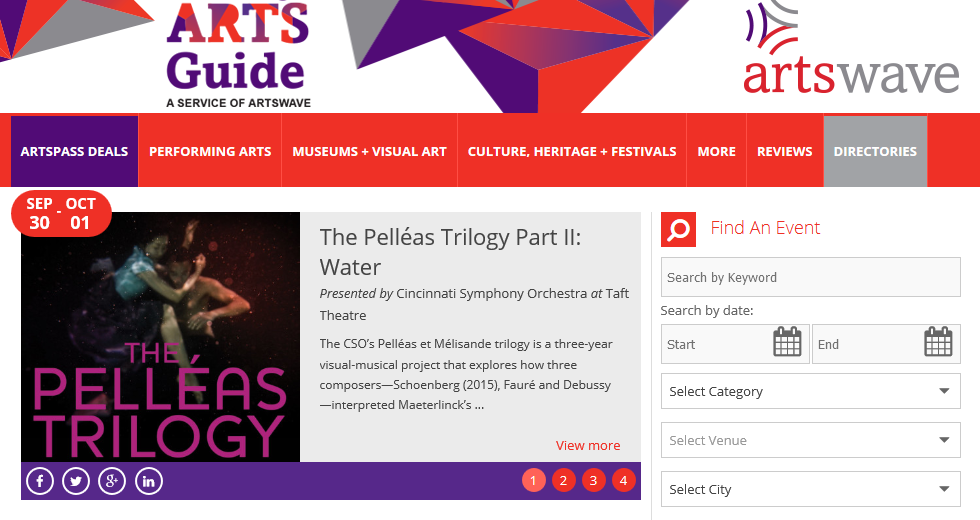
Event Spotlight with Date Flags
This event spotlight is a streamlined variation of the event spotlight above. It includes the event’s primary image, a date flag, event title, presenting org and venue, as well as the first 250 characters of the event description.
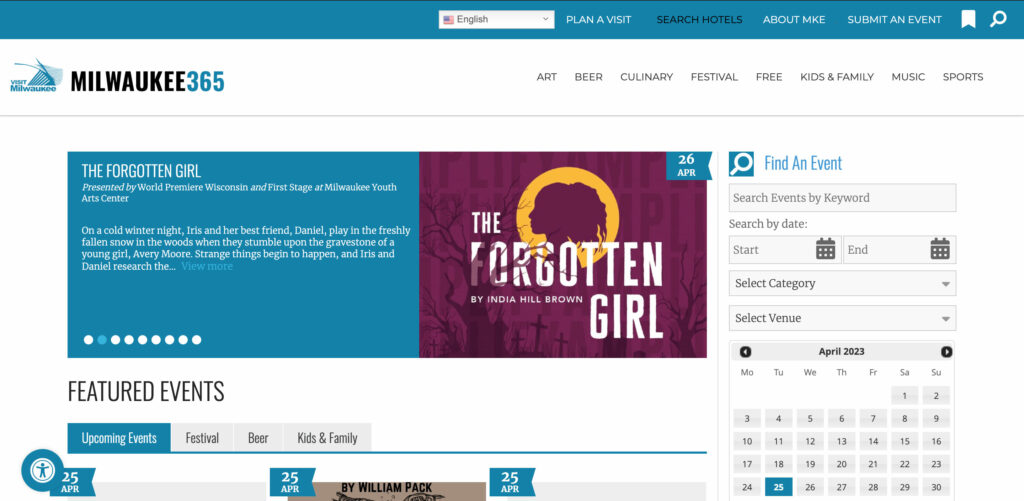
Alternate Spotlight and Event Spotlight
This dual spotlight solution gives you the best of both worlds – the alternate spotlight for featuring initiatives and the event spotlight for highlighting upcoming events.
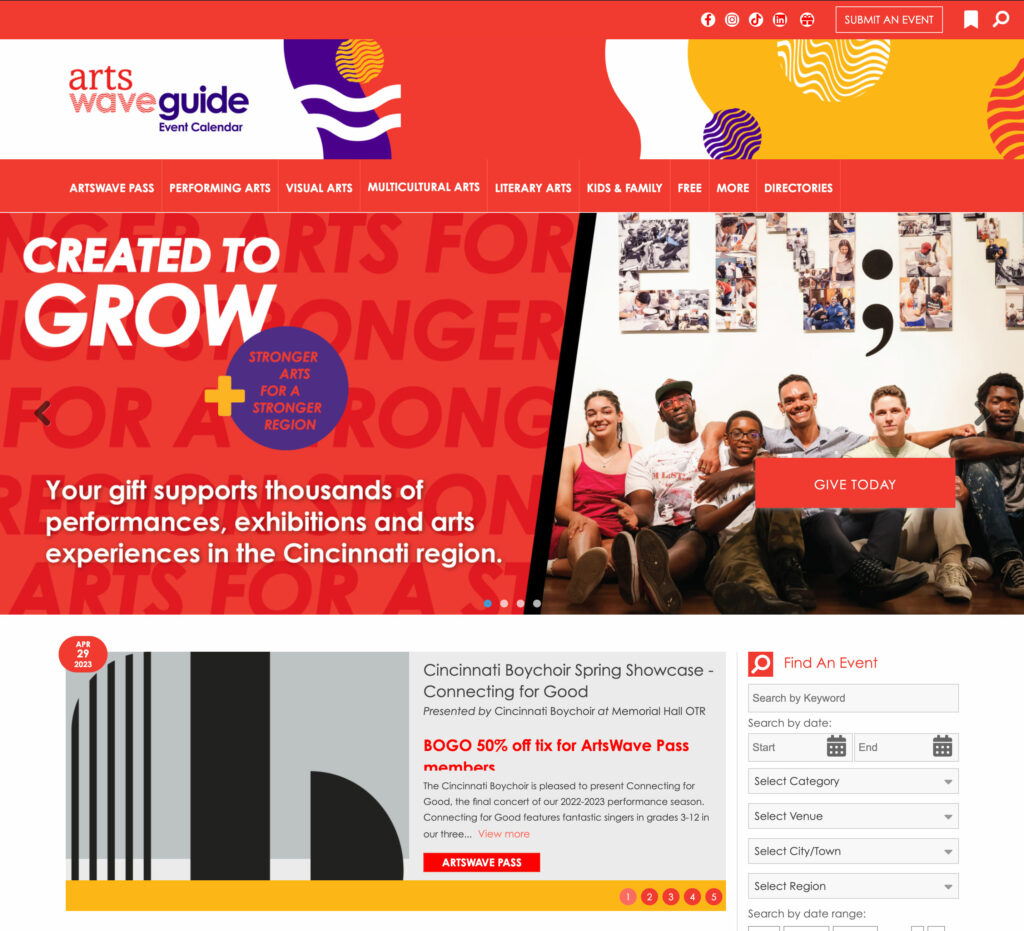
Another site using this dual spotlight feature is Broward County’s ArtsCalendar site – https://www.artscalendar.com/
Video Spotlight
This dynamic spotlight allows us to upload a Vimeo hosted video reel using the embed code and some custom code in the CSS Stylesheet. It requires a video size of 1920 pixels wide and typically 500-900 pixels tall and it must be hosted on Vimeo.
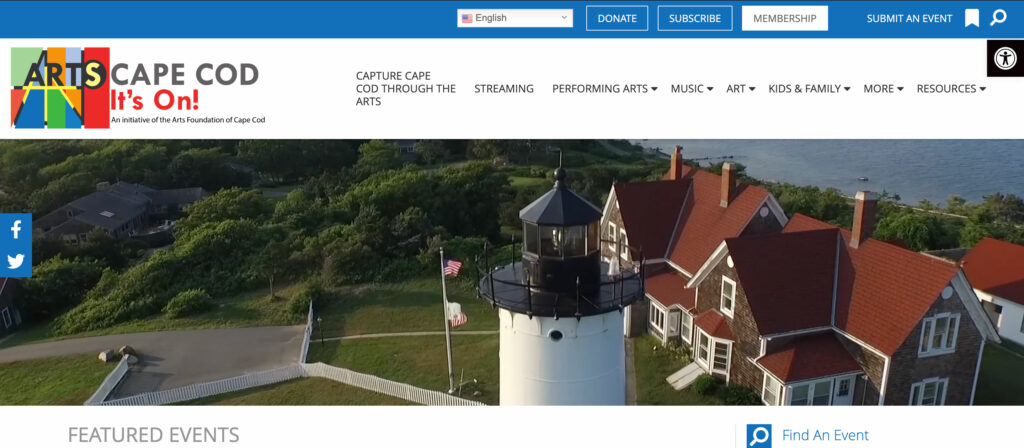
To see this video spotlight in action, go to:
Questions or suggestions? Contact: networksupport@artsopolis.com
