To approve pending organization profiles, follow these steps.
Step 1: Select Organizations from the left sidebar dashboard. You will see a listing of your organization profiles. Pending records will float to the top to make it easy to approve.
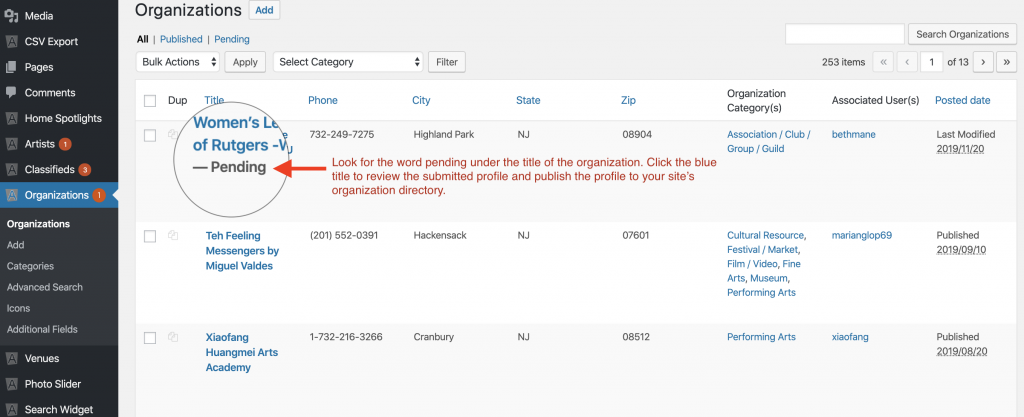
Step 2: Select the blue title of the profile you want to review.
Step 3: Once you have reviewed the org profile, click the blue Publish button to push it live to the Organization Directory on your site.
If you need to make any changes to the organization profile, repeat steps 1 through 3. To push your changes live, click the ‘Publish’ button that has now changed to say ‘Update’.
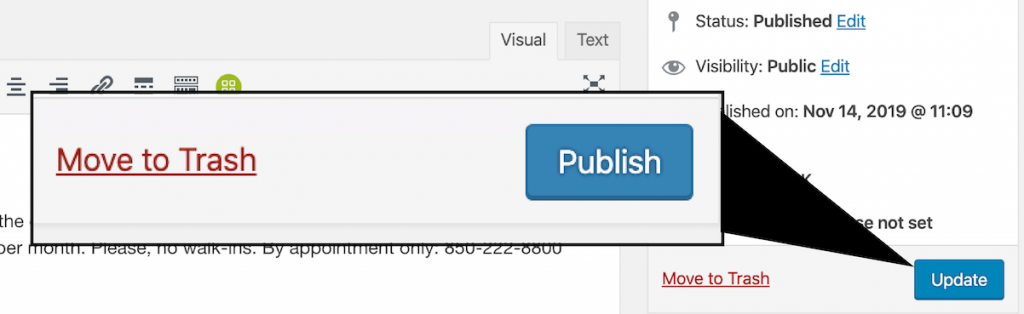
Questions or suggestions? Contact: networksupport@artsopolis.com
