To create a new organization profile, log into your Admin Dashboard and hover over the Organizations link in the left sidebar. Click on the Add link to open up a new Organization form.
Filling Out the Form
Fill out the form with the name of the organization, a brief org description, and address & public contact information including phone, fax and email.
Fill in the website URL and any social media URLs.
Add contact information. This information does not display on the front end; it is for administrative use only.
Video and Audio
We accept the “share” links provided by YouTube and/or Vimeo. We do not accept any other video service links or embed code at this time. To add video to the org profile simply copy and paste the share link provided by these services and a video description (optional).
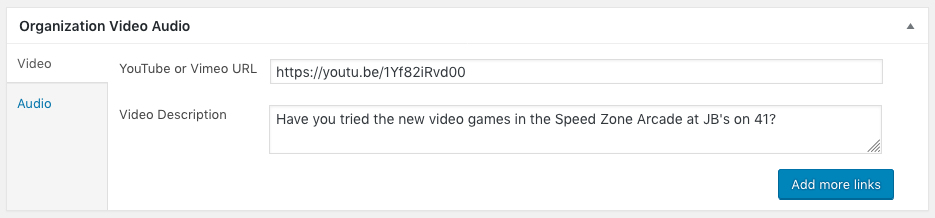
To add audio to the organization profile we accept audio “embed” code from various services, including SoundCloud, Zing, CD Baby, and audio URLs with the “.mp3” file extension.
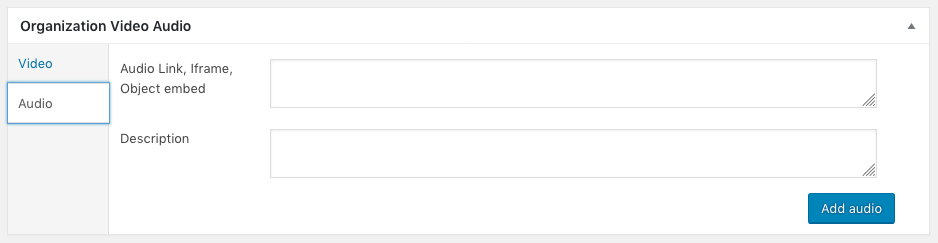
Organization Category
Scroll up to the top of the form, and select an Org Category from list in the right sidebar. You may also select additional categories, if applicable.
Featured Image
Scroll down a little further and click on the Set Featured Image link to upload the organization image. This will open up the Media Library. You can upload an image from your computer using the Upload Files tab or use an existing image from your Media Library. Next, click the button Set Featured Image at the bottom right to confirm your selection and close the Media Library window.
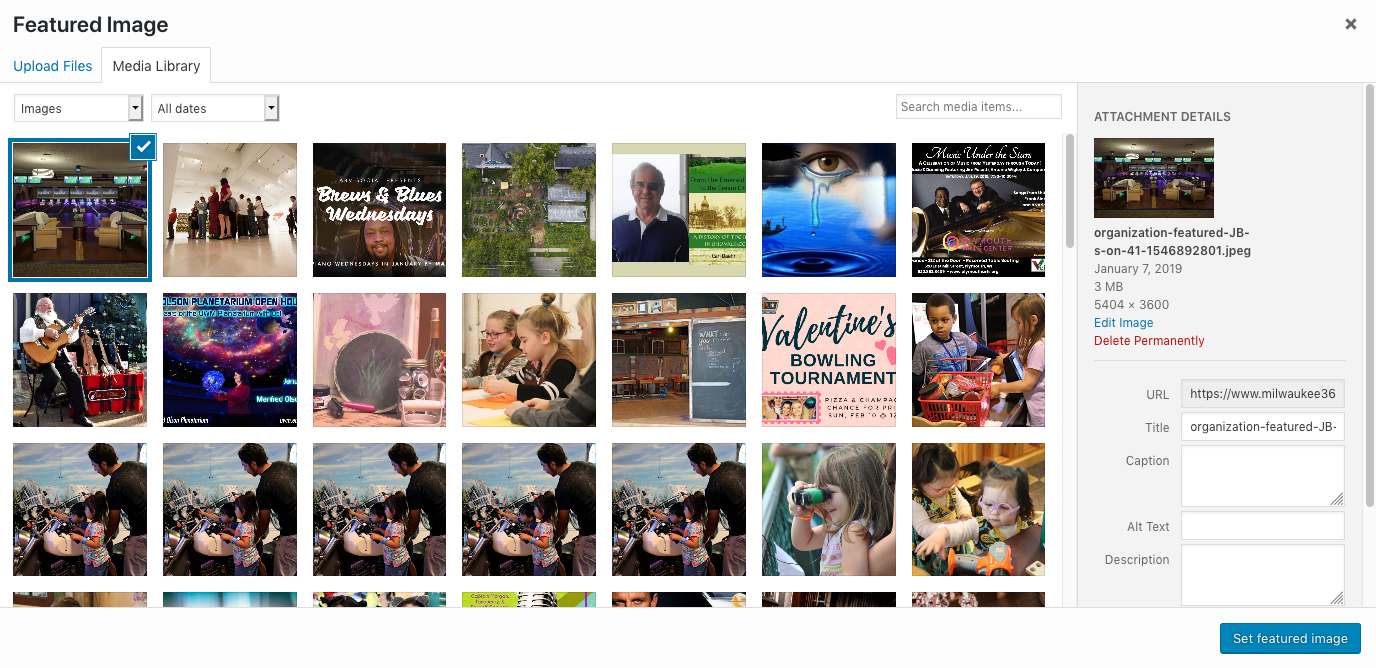
Gallery Images
Scroll down a little further and click on the Add Organization Gallery Images link to upload additional images (optional).
Scroll back to the top and click the Publish button. If you make any additional changes to the form, don’t forget to click Update to save your changes.
Questions or suggestions? Contact: networksupport@artsopolis.com
