The Advanced Ads PopUp allows you to display ads or even any content in layers and popups.
With Advanced Ads Popup you can choose different positions for your popup. You can set time- or interaction-based parameters: for example, you can fade out an ad after a certain time or you can display your popup after a specific amount of scrolling.
Advanced Ads PopUp brings life to your ad setup by placing ads and content outside a fixed layout. The add-on gives you the control to shape your layers and popups assuming both interests: your ad’s revenue and your visitor’s website experience.
Features
- display ads as a layer above the content
- display after a user interaction (e.g., scrolling)
- display when the user wants to leave
- display ads with a delay
- optional background overlay
- display effects (show, fade, slide)
- hide the ad after a specific time
- choose between different positions for the popup
- customizable close button: allow users to close an ad (not only layers)
- add a timeout for closed ads
- support and updates for one year, unlimited usage afterward
Demo
This demo video is 1:20 minutes
Ad Stats
Once your popup banner is published, you can view the stats (impressions, clicks and clickthru rate) by clicking on the Ads tab from the left sidebar of your admin dashboard.
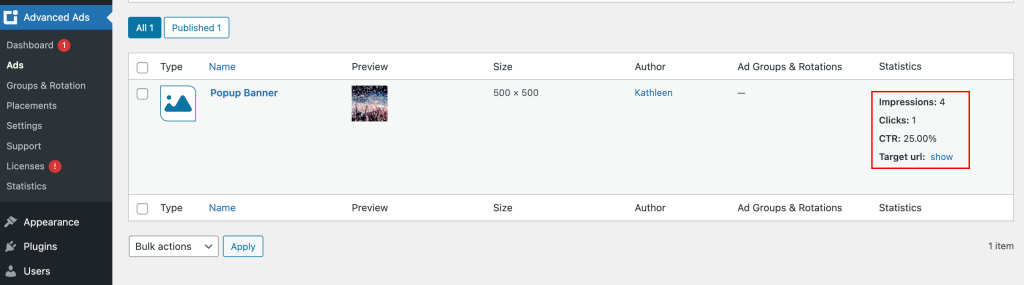
Overview of Features and Functions
For a step-by-step overview of the features and functions of the plug-in, please visit https://wpadvancedads.com/manual/popup-and-layer-ads-documentation/. You will also find links to additional in-depth articles and tutorials.
*If the Advanced Ads plugin is not available on the left sidebar of your Admin Dashboard, please contact us and we will activate it.
Questions or suggestions? Contact: networksupport@artsopolis.com
