With our Featured Blog Post Widget you can feature up to 5 blog posts/stories on your homepage. As an administrator of your site, you can manually select which posts you want to appear in the widget area, with two larger features to the left and then three smaller ones to the right (or below if you choose the left column display).
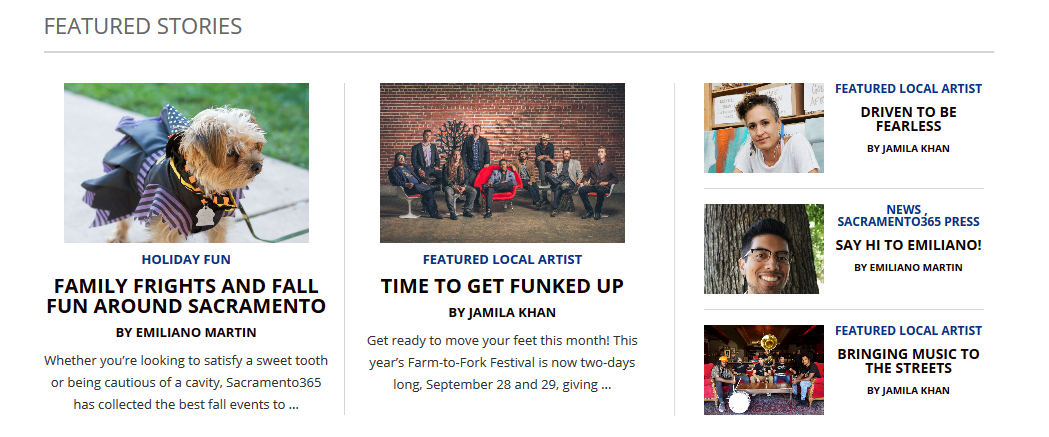
Please note: The widget does not have an ‘auto fill’ function as all the requests we’ve received to date from the communities using the widget is they want complete control over which posts display and in which of the 5 positions.
How To Set Your Featured Posts
To set your featured post selections, login into your Admin Dashboard and go to Posts (left sidebar) > Home Featured Posts.
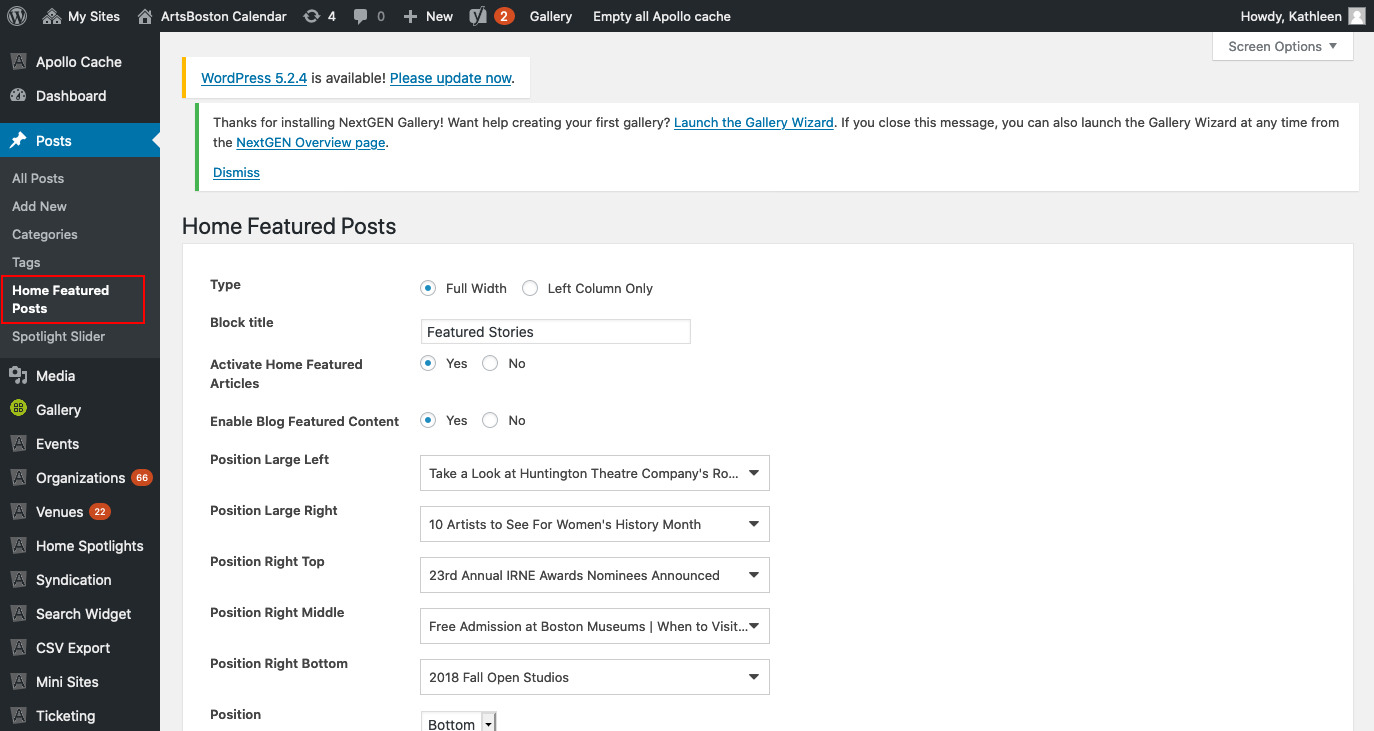
The display positions are straightforward. Menu one is large post left, second menu is large post right, and then the other three (3, 4, 5) are in order from top to bottom.
You can also position the homepage blog widget to display at the top of your homepage, under the rotating spotlight (or under the navigation bar if you are not using the spotlight). You can also set the widget to display at the bottom of your homepage, just above the footer area.
- https://www.culturespotmc.com/ (bottom display; left column width)
- https://www.sacramento365.com/ (bottom display; full width)
- https://www.historiccoastculture.com/ (top display; left column width)
- https://www.nowplayingnashville.com/ (top display; full width)
Questions or suggestions? Contact: networksupport@artsopolis.com
